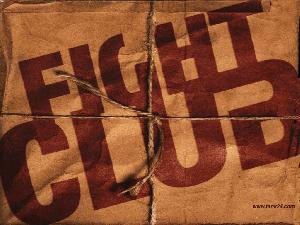
The first rule of blog club is don’t talk about blogs. The second rule… I know it’s a stretch but this is a fight and you will have to employ subterfuge, guerrilla tactics, mind games and stealth to pull this off. Ignorance and fear are your opponents. Defeating them will enable you to put a powerful tool back in the hands of teachers and students alike. This will not be easy, nor will it be quick. If you can get the conversation started here are some avenues of attack.
Have patience grasshopper and good luck.
Stage 1- get blogs your web based authoring tool approved as a purely organizational web authoring tool.
- Don’t refer to it as a blog. Use that word as little as possible. It’s WordPress or TypePad or Blojsolm or some other software name. It’s a site, website or get fancy and call it an “internet presence.” The less you say the word blog the calmer and more rational people will be.
- Focus on what it can do that will make reluctant administrative types happy. For now- this is a web-based tool that allows teachers to create a strong web presence for student and parent use. Teachers will be able to organize information (daily classwork, homework and documents) quickly and easily on a daily basis for student accountability and parental review. See examples of that usage here and here.
- Stress that all “communication” features have been removed from the template, turned off and then burned. Unauthorized communication by students is the major fear. Stress again that without comments this is a web page which happens to have advanced organizational and search features that accommodates easy updating by unskilled individuals. Make sure you show them how an absent student could keep track of their work from home or upon return to school. Show them the calendar function and how easy it is to search the site.
- Focus on getting a small trial project going. Build your user base slowly and carefully. Start off with a few teachers you can trust to be an example for the whole school. You can’t afford the slightest misstep at this point in the game as you will be under a microscope. Remember the goal is to start the ball rolling. In this case, slow and steady wins the race.
- Make sure as many parents as possible see these model sites as often as possible. NEVER refer to them as blogs (see #1). These are teacher web pages designed to help student accountability and allow parents to stay on top of things. You want parents complaining that their child’s teacher doesn’t have a site like this. Parent pressure, as you know, is the most powerful force in the education world (outside state standards and NCLB).
- Stress the professional look of the results. Show your administrator one of the teacher sites crawling with animated gifs, 47 sizes of font and clashing colors that hasn’t been updated since ’98. Then show them a clean, beautiful theme. Ask them which web site (notice the wording) they’d rather have representing their school.
- Stress the ease of post creation. Don’t worry, you can say post (but you’ll probably have to explain it as Oprah hasn’t demonized it yet). I compare it to writing an email. It’s got a subject line and body, they’re just called something different. Ease of use means teachers will be happy (no complicated software to master) and administrators will be (no expensive training to pay for or teachers complaints to deal with). Show them. Don’t just talk about it.
This is a start. If you can get this type of trial approved and running strong you can then move on to stage 2- convincing them to allow student comments.
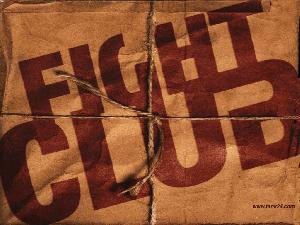
My name is Chip Perkins, ITRT for Campell Co, and I was at VSTE. Your presentation on blogging with Mr. Coe was very dynamic. I have a teacher at one of my schools who wants to setup a blog for her English 11 Honors class. She already has a blog of her own but not in WordPress so she knows some of the ins and outs of blogging. We have administraion approval, the bigest hurdle. We have WordPress setup on a county server. http://campbell.k12.va.us/wordpress What I need is your technical help in setting the blog up to operate as demoed at VSTE. I can come to your school anytime to get help if you have the time to help. She is very excited to get this project going after hearing my report on info from VSTE and what your school is doing. Thank you. Chip Perkins, old Hermitage HS grad.
Chip,
You can get a quick movie on adding users with the contributer role at http://staffdev.henrico.k12.va.us/~woodwatw/quick_files/new_user_no_pub.mov
You can get the bulk upload plug in at http://www.dagondesign.com/articles/import-users-plugin-for-wordpress/
I just take our student data out of MacSchool and throw it in Excel use a few formatting formulas to get our standard log in convention and I don’t have to type anything in (until I have to change their passwords manually but I can’t figure a way around that yet- you could if you sent it out to real email addresses- maybe gaggle? They could then log in and change their own passwords from the random ones given).
You might also like this plug in http://redalt.com/Resources/Plugins/Role+Manager It allows you to set custom roles with different permissions. You can see the rights of default WordPress roles at http://codex.wordpress.org/Roles_and_Capabilities
I think I’m answering your question, if not let me know and I’ll try again.
Tom