This is scary looking but not too bad once you get started. I had no idea what I was doing initially either so don’t worry too much.
You’ll be editing the javascript in the <head> section of the main Exhibit file so that you can control the way rows are colored in the first table layout.
You can add new roles and colors or change the ones that are already there. You can also color rows off of categories other than “role” (like I did).
It’s really pretty neat.
If you need to look up hexadecimal color codes I’m a fan of this page and this widget if you’re on a Mac running Tiger.
Changing Table Row Colors