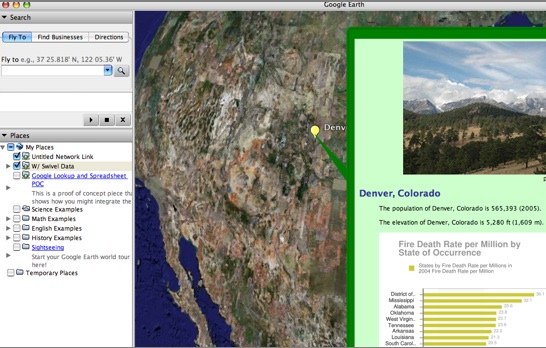
A while back I posted about using GoogleLookup to get data quickly and easily to make and put into Google Earth via Google Spreadsheets.
The example file is at
http://spreadsheets.google.com/pub?key=pGAYO0Q5WpT8_Rsss6Uw2LQ&output=txt&gid=2&range=a1. It’s a network link. In Google Earth- click Add– Network Link and paste the URL into the Link box.
Here’s some information on how to do this if you’re interested.
Put Info into Google Earth from a Google Spreadsheet
Things ended up being far easier than I anticipated. The last time I did a networked KML link from a spreadsheet (sounds way fancier than it is) I had to make it myself and go through a different service. Now Google has a nice template all set up to make things work well and it makes things pretty as well.
Adding GoogleLookup to the Template
So the next thing I did was play around a little with the lookup function. I didn’t do too much. I was just playing around to make sure it would work. This wouldn’t save you much time as it’s only five cities but it you wanted to plot all this information for 50 cities things would start to get a lot more interesting.
I just added a few columns at the end of the spreadsheet and then set up the following formulas.
I put the lookup for population in cell L6
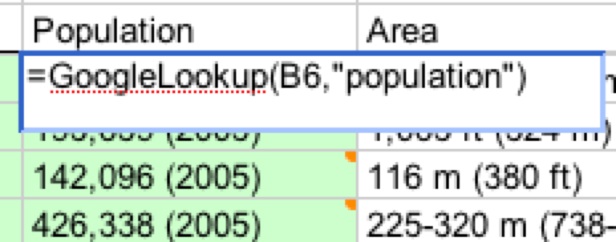
and the lookup for elevation in cell M6
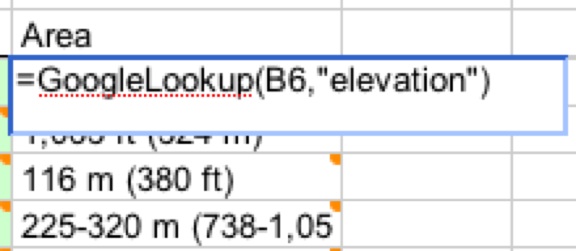
Ok now how do I get that information to merge into the paragraphs in a coherent way? It’s not hard, but it looks fairly ugly.
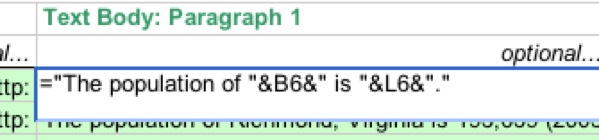
This formula says take the text “The population of “ (notice the space there) then add the contents of cell B6, then add the word ” is” (space again) and the contents of L6 (population). That gives us The population of Denver, Colorado is ######.. That’s the basic idea. You just add chunks of data- be they text (in quotes) or cell references- using the & sign.
Hopefully that makes some sort of sense. If not let me know and I’ll clarify.
I also played around a little and put a Swivel graph in one of the windows. I want to take that a little farther before I waste anyone’s time here with it but there’s some real potential there- especially with the ability to combine Google Lookup and exporting to Swivel.
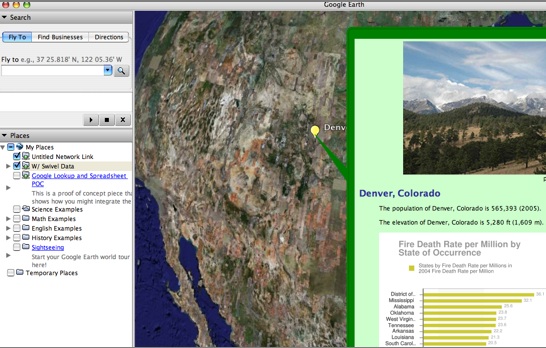
This is great! I love the bouncing yellow commas. You’ve done a wonderful job at breaking down the process of applying the grammar rules. You might want to fix Rule 2. You have a typo (seperate) on that one. I haven’t had time to get through them all, but this is an awesome visual. Thanks for sharing. Any way to make grammar more engaging, especially with Multiple Intelligence applications, is terrific! Super! Barb