Google spreadsheets now lets you share editing by sending out a custom form. This is a huge deal. No, really. Huge.
It solves so many problems I see happening all the time in schools. This is such a great way to get large amounts of information from all sorts of people of varying technical skill levels so you have it one place to manipulate. No need for the hassle of Adobe PDF and the complications of those forms or the need to create custom web forms of various types. It’s free and dead simple.
I’m going to use it to collect testing information on programs for our upcoming Vista move. Previously, I was going to use cforms ii (awesome WordPress plug in by the way- especially if you need to fully customize the CSS- see an example I did for the NSDC here– it is real so don’t fill out fake info please). But there’s no real easy way to share that information. You could give people the password to the blog but that’s no always a good thing and the information that’s there is really just for looking at or exporting. I wanted something more dynamic. I think you could write some custom php pages and pull the info out but that’s a hassle and it takes time.
I was going to download the data, upload it into a Google spreadsheet and possibly push it out to an Exhibit front end (yes, I’m still in love with them). Major hassle for me in terms of keeping things updated as I’d have to add to the spreadsheet with each new entry to keep things up to date. Blah. I considered trying to write an Applescript to do it for me based on folder update changes but that’s more time and, if you’ve ever messed with Applescript, it’s likely to be a hassle.
Instead, I set up the spreadsheet to feed my data into Exhibit and send out a form. As you can see below it’s got the option to change the field names in the form, add help text etc. I never have to update. Anyone can use it. So very nice. I’ll post my example when I get it finished.
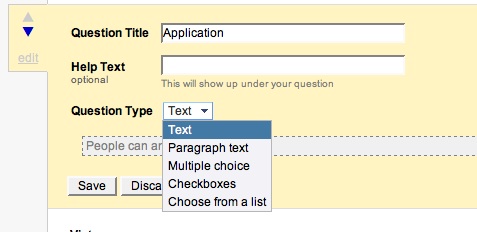
The bridge between these two platforms has never seemed more interesting to me.
- Easy to use, free and friendly data entry.
- An easy to set up “database” backend – yes I know it’s not relational blah blah but it’ll do for 99% of things normal human need (and I wonder if you linked a series of spreadsheets in the right ways . . . )
- A visual and friendly web front end for user interaction with the data using Exhibit.
- You need to know NO programming to do any of this. Some html, css will help but no php, mySQL, no real languages. That’s amazing.
Now start thinking of the cool things you can do with students, how you could save your school and district hours of useless work.
