The easiest path for me to get Theta video on YouTube using a Mac ended up being . . .
- Change file from m4v to mov – just rename the file and confirm.
- Open the renamed video file with the Spatial Media Metadata Injector program
- Save it
- Upload to YouTube and wait a bit as it’ll take a while after upload for it to become 360 interactive but it does get there.
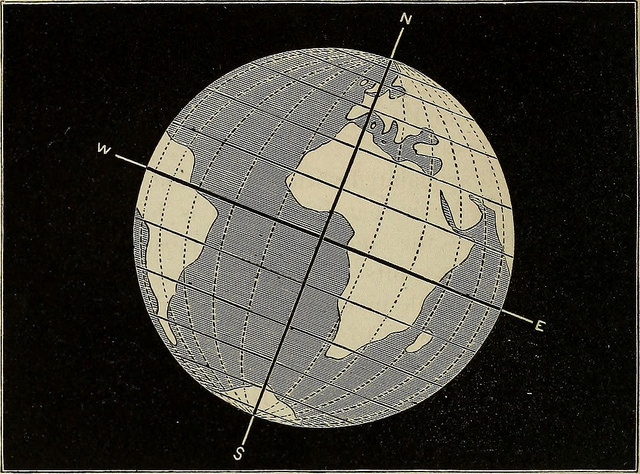
Dude. I’ve been trying to figure out why the Theta S app can upload just fine, but Youtube barfs on the file when I try to upload it myself. This ‘splains it! Now to try some editing… Thanks for sharing the weird upload kludge!
Beautiful! I almost didn’t write this. You’re renewing my faith in the blogs.
here’s where you regret posting the blog entry 😉 Still can’t get Youtube to accept a video file. Tried renaming, injecting, but Youtube still barfs, with “The server has rejected the file. Please follow these steps and upload the file again.”
Throw me the file? I’ll give it a shot if you’d like.