Not perfect but control clicking on the title of the article in Feedly lets me choose Diigo Web Collector>Save to Diigo from the menu (on Chrome on a Mac with the Diigo plugin installed). I’m assuming right clicking on a PC will do the same.
What’s funny is I’ve been trying to figure a decent way to do this for a while. I didn’t think it was worth the pro version fee. There are many people who want Feedly/Diigo integration (Delicious is the current default). I was about to go the very difficult route of trying to write a browser plugin similar to Alan’s Flickr CC attribution helper. I was already at the point of looking at Chrome’s API documentation. I was then in the place of wondering if a Chrome extension could impact a Chrome application . . . luckily I then thought of an amazingly easy straightforward solution.
I know my reliance on the freemium tools of Internet is fraught with all kinds of drama. I’m working on it and I have backups. I will not weep if they wander off.

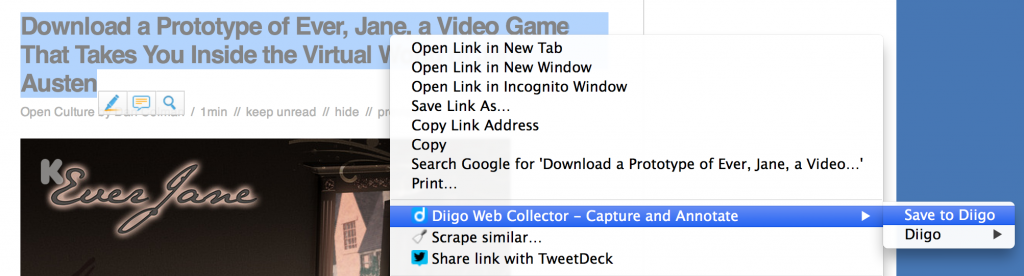
Right clicking on PC (in Chrome with Diigo plugin) does indeed work….
Thanks Britt.
This one of those “nose on my face” moments. The expectations of built in elements (like the Delicious button) sometimes leads me to miss rather obvious solutions. There’s probably a message in that someplace.