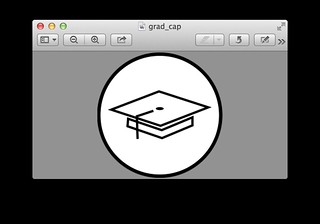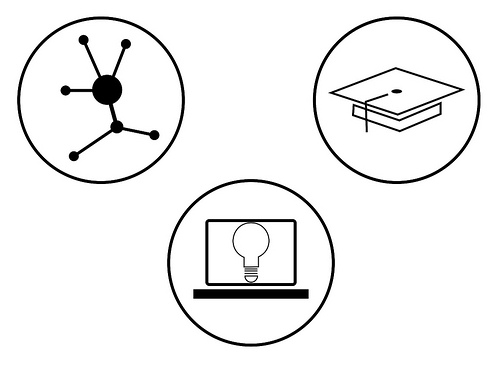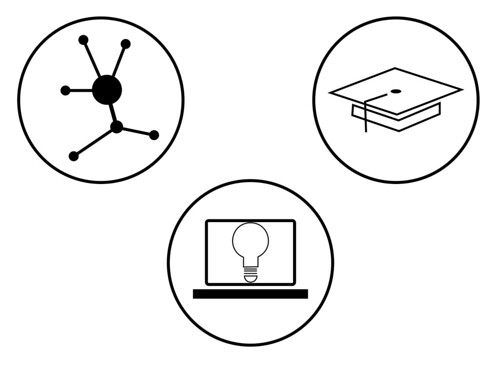I have a beautiful new laptop but I have yet to transfer over my actual drawing programs (Omnigraffle, Photoshop, Illustrator).
I had the need for a few icons for a website I’m working on and Keynote 6 is on this machine so I gave it a shot. I was very pleasantly surprised by the vector drawing tool. It’s different in a way that’s hard to articulate but I think people who are not familiar with vector drawing will really like it (and it probably won’t make the others too angry either).
One minor trick worth knowing is that if you copy items, vector items in this case, in Keynote (and other programs) and flip over to Preview, you can create a new image with just that selection by choosing File>New From Clipboard. That saves you a few steps and in this case gives you a nice PNG file with alpha transparencies with no effort.
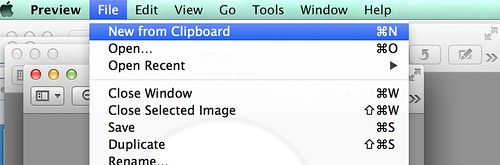
The results look something like this. No muss, no fuss. The icons are on Flickr if there of any interest and if you choose the original size you’ll get the PNG files with transparency.