As part of some thoughts on building out a series of reflective views for student portfolio blogs, I thought seeing your WordPress posts in the TimelineJS view might be a useful way to look back over your progress.
I intend to wrap this into a custom spreadsheet template and/or a plugin1 but figured I’d sketch out how it works so far in case anyone was interested.
The WP Rest API makes it pretty easy to write the data via Google Script. I just want to cut out chunks of the data and put it in the right fields. The following script does that and writes it to a page named “wp.”
function getPosts() {
var ss = SpreadsheetApp.getActiveSpreadsheet();
var sheet = ss.getSheetByName('wp');
//get the data from the feed and get the last 50 items in this case (set via the URL)
var url = 'https://bionicteaching.com/wp-json/wp/v2/posts?_embed&per_page=50';
var response = UrlFetchApp.fetch(url); // get feed
var json = response.getContentText(); //
var data = JSON.parse(json);
//Logger.log(data);
for (i = 0; i < data.length; i++){
var ssData = [];
ssData.push(data[i].date.substring(0,4)); //post year
ssData.push(data[i].date.substring(5,7)); //post month
ssData.push(data[i].date.substring(8,10)); //post day
ssData.push(data[i].date.substring(11,19)); //post time
ssData.push(""); //filler for now for end date info
ssData.push("");
ssData.push("");
ssData.push("");
ssData.push("");
ssData.push(theUrl(data[i]) + data[i].title.rendered + '</a>'); //post title w link
ssData.push(data[i].excerpt.rendered); //post excerpt
ssData.push(featuredCheck(data[i])); //post feature image
sheet.appendRow(ssData)[i];
}
}
//have a featured image? then get it . . .
function featuredCheck (data) {
try {data._embedded['wp:featuredmedia'][0].media_details.sizes.full.source_url;
return data._embedded['wp:featuredmedia'][0].media_details.sizes.full.source_url;
}
catch (err){
return "";
}
}
//make things a bit neater by building the href via function
function theUrl (data) {
return '<a href="' + data.guid.rendered + '">'; //build the url
}
1 Or maybe just a page where you throw in a blog URL and get a bunch of alternate view/data options.
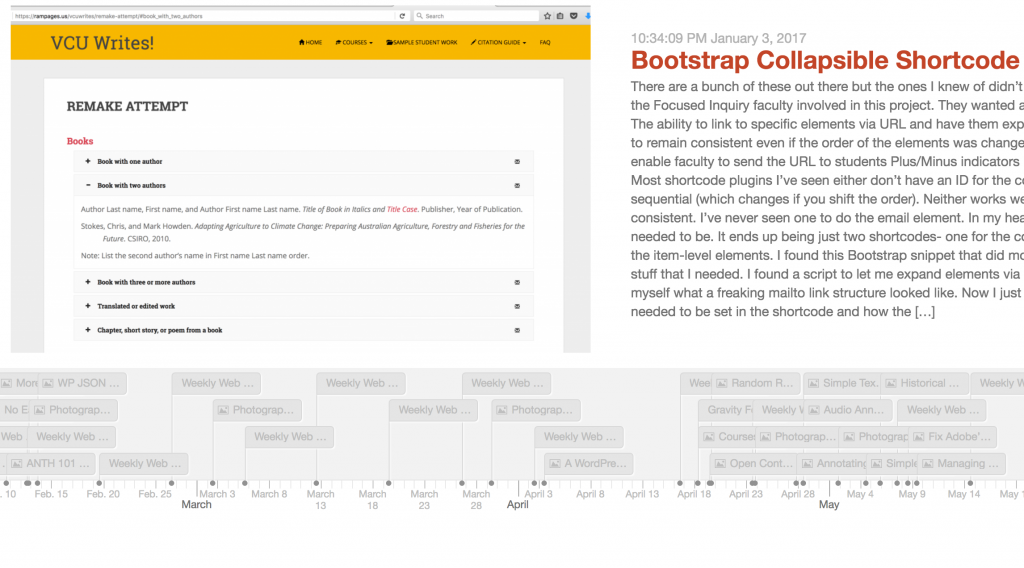
Hello,
it’s exactly what i’m looking for since 3 weeks!
how do think i must proceed to include and call this code?
thank in advance
Anne
Hello and sorry to solicit you again 😀
but once the script created does it link to the official spreadsheet of the timelinejs or to a new one? do you link the script to a cell?
and how do you deploy it, to get the code of the source?
Thank you
Anne
Anne- This uses the WordPress site itself to create the data for the timeline. In this scenario there is no spreadsheet at all. To change the site feeding the timeline you can just change the site address in the URL to the blog you want to use (assuming it’s a modern WordPress site).
If you give me a better idea about what you’re trying to do I might be able to make some suggestions.
Hello Tom, yes it’s for a recent wordpress site.
I changed the path of line 6 to a wp page that I created via wp-json (I found that it worked) and inserted an iframe tag in the landing page to https: // cdn.knightlab.com/libs/timeline3/latest/embed/index.html? but I do not know which source to paste after url
I guess it was when exporting the code that I missed something?!?
Oh man. I’m sorry I was confusing this with another thing I did later. You can see the new version here and it’s kind of easier. You just change the url where it says cogdogblog.com to whatever site you want to use.
To answer your question, using the google sheets path, I’d put that script in the same sheet you’d normally use for your timeline JS. That script writes to a page named “wp” (line 3) so you’d need to create that. Then you can just use a sheets function to mirror it to the normal page.
If you want to share the doc with me at bionicteaching@gmail.com, I can make it work.
Hi,
I’ve got custom post type and custom field (event date).
How could I adapt your code to fit my needs?
It depends. If the post type is available via the WP API then I think you’d just have to add that element to the URL.
here’s the controller I used to feed my timeline :
class JSON_API_Timeline_Controller {
public function category_posts() {
global $json_api;
$json = array();
// get attributes
$category_id = $json_api->query->category_id;
$post_type = $json_api->query->post_type;
$amount = $json_api->query->amount;
$main_post_id = $json_api->query->main_post_id;
if(!$post_type) $post_type = ‘post’;
if(!$amount) $amount = -1;
$posts = get_posts(array(‘post_type’ => $post_type, ‘numberposts’ => $amount, ‘category’ => $category_id, ‘orderby’ => $eventdate, ‘order’ => ‘DESC’));
if($main_post_id) $main_post = get_post($main_post_id);
else {
$main_post = $posts[0];
unset($posts[0]);
}
if($main_post) {
// setting first (main) post
$json[‘timeline’] = array();
$json[‘timeline’][‘headline’] = $main_post->post_title;
$json[‘timeline’][‘type’] = ‘default’;
$json[‘timeline’][‘startDate’] = date(‘Y,m,d’, strtotime($main_post->post_date));
$json[‘timeline’][‘text’] = $main_post->post_excerpt;
// example of media asset using the post thumbnail
if(has_post_thumbnail($main_post->ID)) {
$thumbnail_id = get_post_thumbnail_id($main_post->ID);
$thumbnail_src = wp_get_attachment_image_src($thumbnail_id, ‘large’);
$json[‘timeline’][‘asset’][‘media’] = $thumbnail_src[0];
}
if($posts) {
$json[‘timeline’][‘date’] = array();
$i = 0;
foreach($posts as $post) {
$json[‘timeline’][‘date’][$i][‘startDate’] = date_i18n(‘Y,m,d’, strtotime(get_post_meta($post->ID, “_datepicker”, true)));
$json[‘timeline’][‘date’][$i][‘endDate’] = date_i18n(‘Y,m,d’, strtotime(get_post_meta($post->ID, “_datepicker”, true)));
if ( has_post_format( ‘aside’,$post->ID ) ) {
$json[‘timeline’][‘date’][$i][‘headline’] = $post->post_title;
$json[‘timeline’][‘date’][$i][‘text’] = ”.get_post_meta($post->ID, “event_lieu”, true).”.$post->post_content;
} else {
$json[‘timeline’][‘date’][$i][‘headline’] = ‘ID).'”>’.$post->post_title.’‘;
$typelist = ”;
if ($eventtypes = get_field(“type_de_event”, $post->ID)) {
if(is_array($eventtypes)) {
foreach ($eventtypes as $key => $eventtype) {
$typelist .= $eventtype . ‘ | ‘;
}
$typelist = substr($typelist, 0, -2);
$typelist = ”.$typelist.”;
}
}
$json[‘timeline’][‘date’][$i][‘text’] = ”.get_post_meta($post->ID, “event_lieu”, true).”.$post->post_excerpt.$typelist;
// example of media asset using the post thumbnail
if(has_post_thumbnail($post->ID)) {
$thumbnail_id = get_post_thumbnail_id($post->ID);
$thumbnail_src = wp_get_attachment_image_src($thumbnail_id, ‘large’);
$json[‘timeline’][‘date’][$i][‘asset’][‘media’] = $thumbnail_src[0];}
}
$i++;
}
return $json;
} else return ‘Posts not found’;
} else return ‘Main post not found’;
}
}
and i used that url which doesn’t work anymore :
echo do_shortcode(“[timeline src=’http://conexion.cluster003.ovh.net/blog/api/timeline/category_posts/?category_id=4&hash_bookmark=true&start_zoom_adjust=3&main_post_id=1136′]”);
Can you help me adjust your code to my needs?
I’m not sure what your setup is. The URL in your code (http://conexion.cluster003.ovh.net/blog/api/timeline/category_posts/) doesn’t seem to resolve for me at any of the levels I’d expect and the normal WordPress API structure doesn’t seem to work on your site either.
What you’d want is to be able to see the API. For instance, my site resolves at the lowest level at https://bionicteaching.com/wp-json and from there I can work up and see what data is exposed.
I think you need to adjust where the data is coming from and then tweak it so it comes from the custom post type rather than a standard post.
Probably these two lines at a minimum.
$post_type = $json_api->query->post_type;
if(!$post_type) $post_type = ‘post’;
Yes it’s weird! You’re right : http://conexion.cluster003.ovh.net/blog/wp-json/ doesn’t give me any json list but http://conexion.cluster003.ovh.net/blog/api/timeline/category_posts/ does. I’ve got a json list but not a json object though.
Can you help me adjust the code?
I’m probably not in a good spot to troubleshoot what seems like a non-standard install. I made a plugin that might help you get what you want though. It’ll support custom post types. Maybe it’ll help give you some additional pieces that will help things make sense. It avoids the whole API piece and just generates the data internally via PHP.