The Concept
FeedWordPress is the plugin that allows us to create our “mother blogs.” Consider it an example of the “you are what you eat” concept. The “mother blog” is composed of the consumed feeds. FeedWordPress is our spoon. The mother takes all the student posts from their personal sites and unites them in one place. It helps answer questions like –
- How can students work in their own sites and use them for multiple courses but still provide the class/cohort advantages of a central/standardized community hub?
- How can I allow personalization but not go crazy going to 50 different student sites with different layouts?
- Are there interesting ways I might reconsider the work students do if I can aggregate that work, can provide different lenses of focus, can keep it beyond the narrow confines of a course, and have other students use it in interesting ways?
A Brief Overview of the Mechanics
Some Tips
<0l>
Much More In-Depth FeedWordPress Discussions (from Alan Levine)
- Basic Concepts of Syndication – and what to think about even before you touch that WordPress thing
- Installing and Setting up Feed WordPress – Minimal settings, and planning the way content is sliced, diced, and recombined
- Feeding the Machine – How to get RSS feeds into the aggregator without losing a finger
- Some Feed Magic – Optional ways to improve feeds from sites such as flickr, twitter, etc, creating a twitter archive, RSS Feed TLC
- A Few More Tricks – leveraging categories, adding attribution, setting featured images


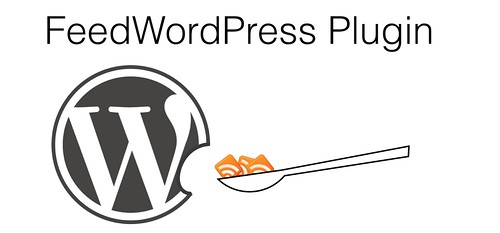
Very informative post..
But, my org uses an internal blog site – I need to figure out how to build a mother blog site for those internal blogs – in the same site.. So – access problems should not occur, right?