This is the presentation I ended up doing at #domains17. I did slide-ish things over here but they probably didn’t include all the asides. We’ll see how well I do at including them in this post.
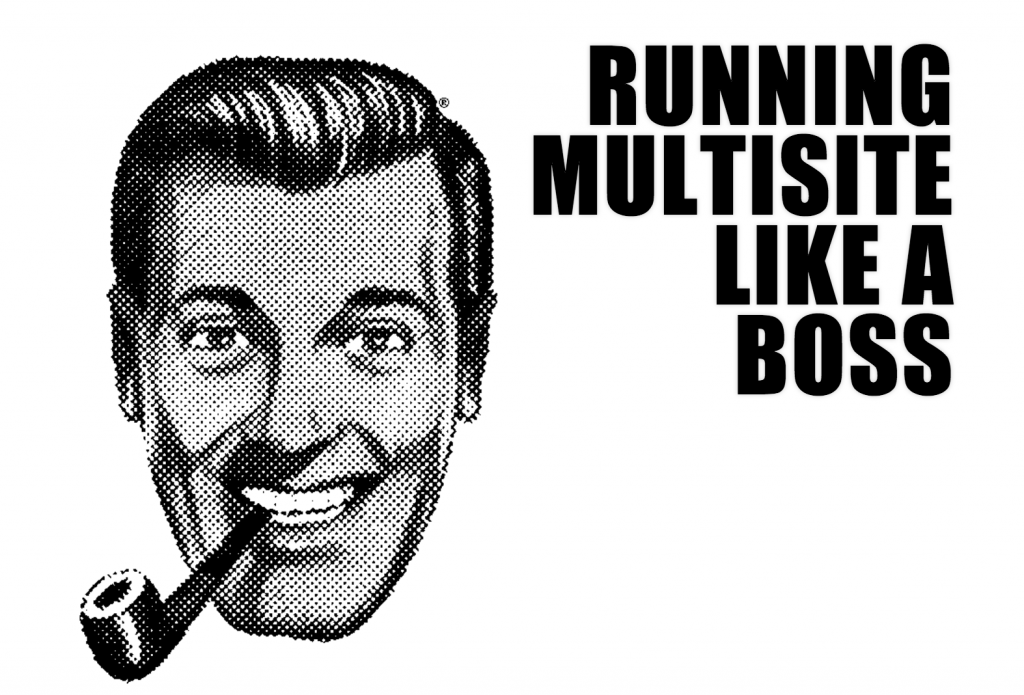
I went down the Church of the Sub-Genius route sometime the night before. It remains to be seen whether this was a good choice or not. I thought it was funny but many of my jokes are for a niche audience of one. Although Grant Potter and Brian Lamb seemed to be down with Bob.
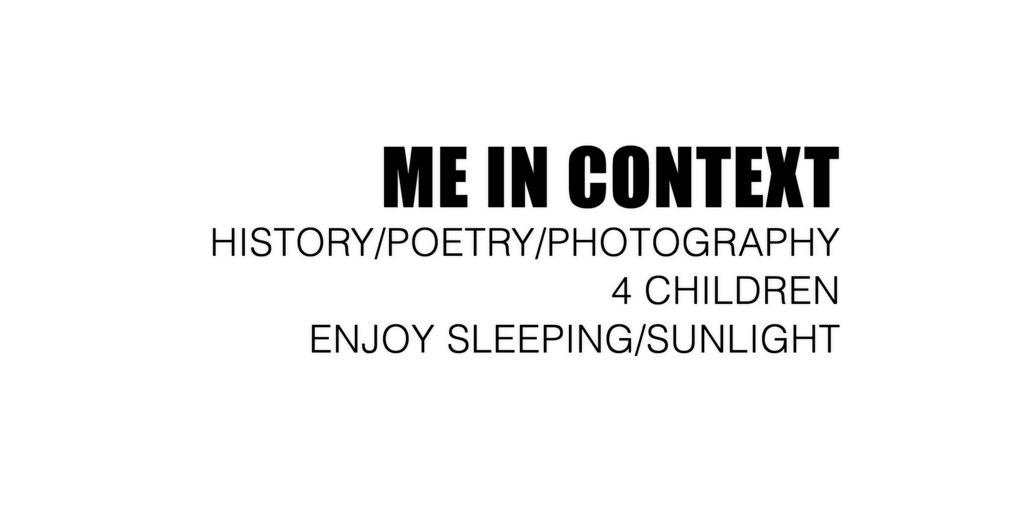
The goal of this slide was to portray me as a human. I have a number of other interests. I do not live in a dank cave with eyes eternally glazed from staring into the ether. I have a family. I sleep a reasonable amount. I enjoy the light of the day star. etc. etc.
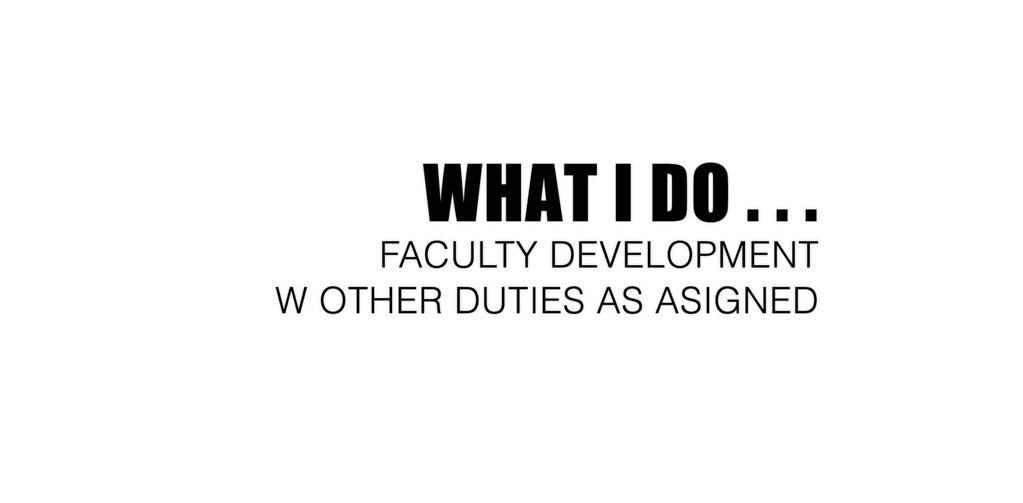
Once again, I’m trying really hard to convince people that I am not special and they can do this. I’m not a programmer. I didn’t study computer science. This is sometimes misinterpreted at times to mean you should do this or we’ve had the same opportunities to do this. I’m not saying any of that. I’m trying to say I’m no better than you and that with time you too can be a half-competent programmer of sorts (although I hope you’ll aspire to better things).

So I’m not doing this so I can become more productive to provide shareholder value. I’m getting stuff done faster so I can have more time to do things that fascinate me.
Now . . . can I align that slack work with with core mission statements and KPIs? With. My. Eyes. Closed.1

Let the computer be the slave. Spend your time on the important things. Anything you hate should be automated to the greatest extent possible.
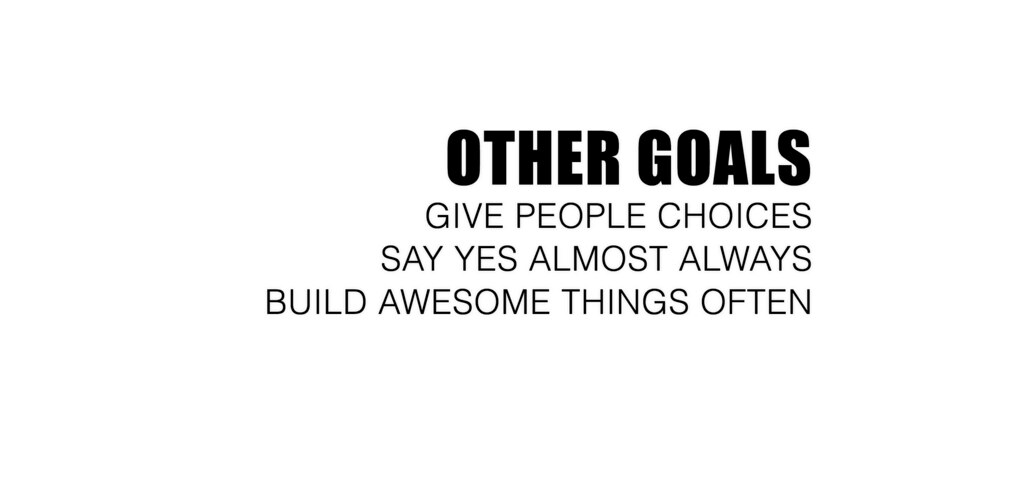
These are some of the other general guidelines I tend to operate by . . . they often introduce complexity and require me to think hard about what I need to be doing and how I can do it in a pretty traditional environment.
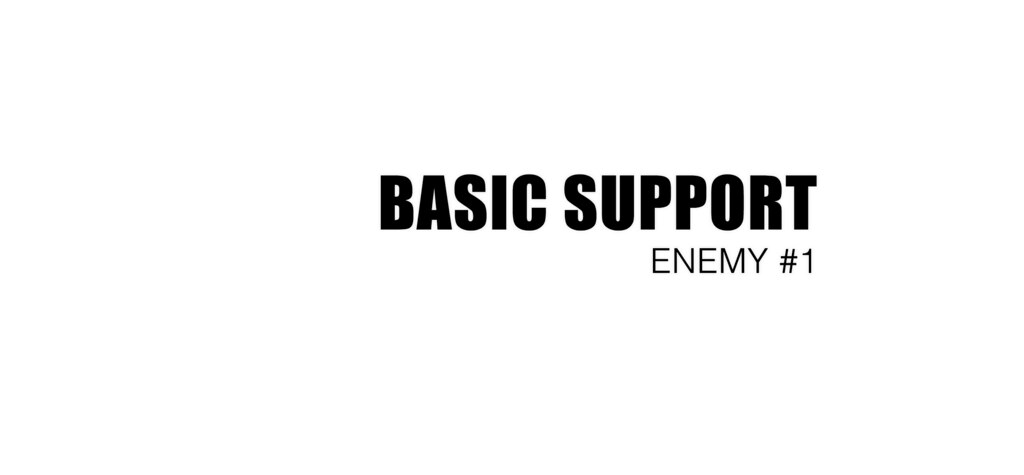
In terms of eating time and generating little benefit, basic support ranks high on the list of things to avoid. I like to help people but hate doing the same thing over and over. I’ve done this in a variety of ways- including answering all the comments on various posts with a mix of humor and support links and images. It’s kind of fun but doesn’t really help out with workflow and all of your vain hopes that others might read these answers are just that, vain. If you go to the main rampages site, you can also see the gif that points at the password support form button. That doesn’t always work but dealing with it with humor rather than with blind rage is helpful. To thine own self be amuse(d).

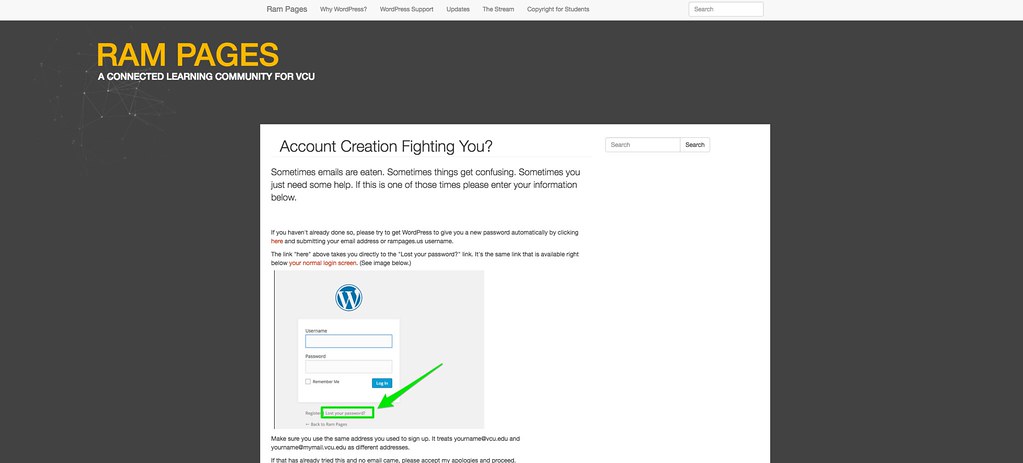
I also tried to create some branch logic forms that would educate and hopefully prevent the need for a submission. Those same forms were thought about so that they’d send me templated emails where I could just fill in the minimal additional information to respond. It probably only saved a minute or two but that stuff adds up and it’s a really crappy way to spend a minute. I also began using the default WP password generation rather than making an inside joke password for each individual. Synergized optimization achieved.
I’ve talked about the Google Docs support stuff previously. Essentially, use the Google draw tool for one stop shopping/annotation of screenshots. Find the easiest technology for your group (if you have one) but don’t be terribly surprised if you do most of the documentation. At least you’ll know it wasn’t the technology.
You can make your own videos but do it because you think the existing ones suck rather than to hear your own voice or to add a brand mark. This one came about because the videos on links for WordPress usually started with a warmup and I have no patience for anything in video tutorials. This cost me around 20 seconds to record and another 10 seconds to publish. Think quick and easy for these. No one comes to tutorials like these for cinematic experience nor do they care what your name is.
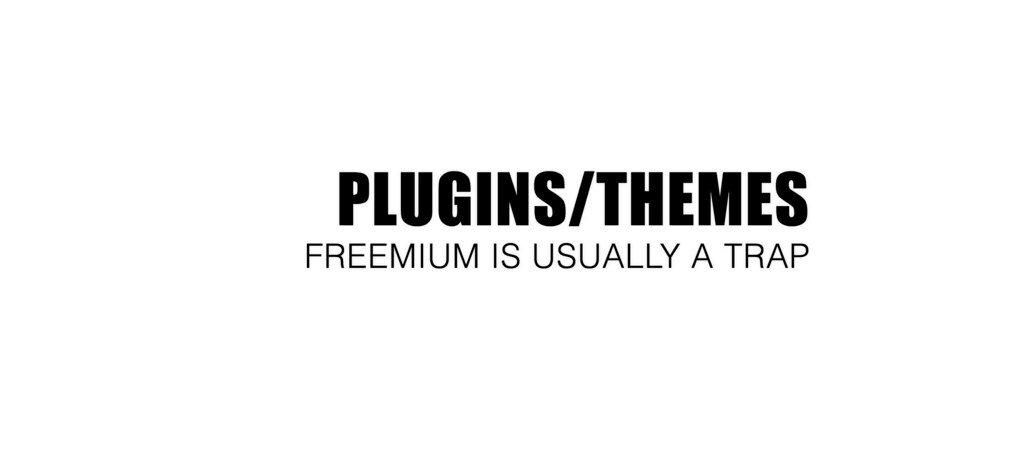
98% of freemium plugins/themes are just good enough to make people angry you don’t have the real version. Consider this before installing.
- User Switching – switch between users so you can see what they see – your role as super-admin will lead to assuming others see what you see and they don’t — there’s a moral or something in there
- Multisite Plugin Manager – hide complexity from users while still having the option to turn on lots of plugins on a per blog basis
- Cloner – clone sites
- More Privacy Options – avoid being bogged down in the privacy conversation marshes – give options, educate people on them
- Import Users from CSV – get people in fast
- Join My Multisite – set up ways for people to get themselves in fast
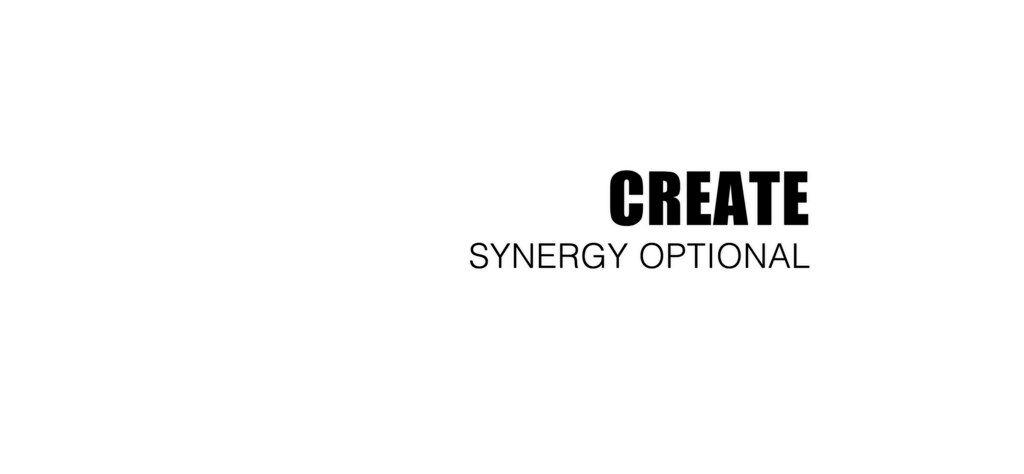
Now we can focus on paths and patterns of actually making stuff which is way more fun.
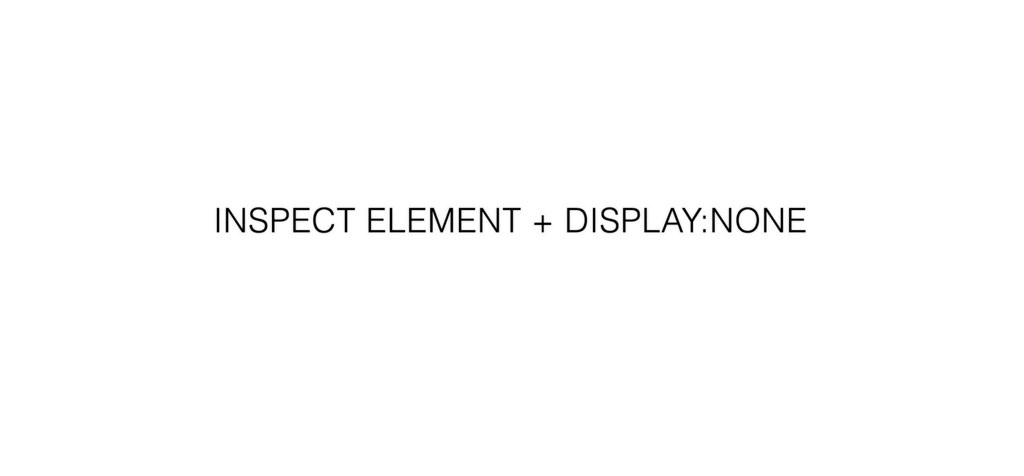
Chrome’s inspect element plus knowing the CSS display:none option allows me to customize most themes to most people’s liking. Usually they’ll love the theme except for this one little thing . . . use the customizer and inspect element to lop that thing off like a limb with gangrene. If I do a lot of CSS customization I tend to save it as a gist just in case it gets deleted somehow. It’s also something that I might re-use if I come upon a similar request for the theme.2
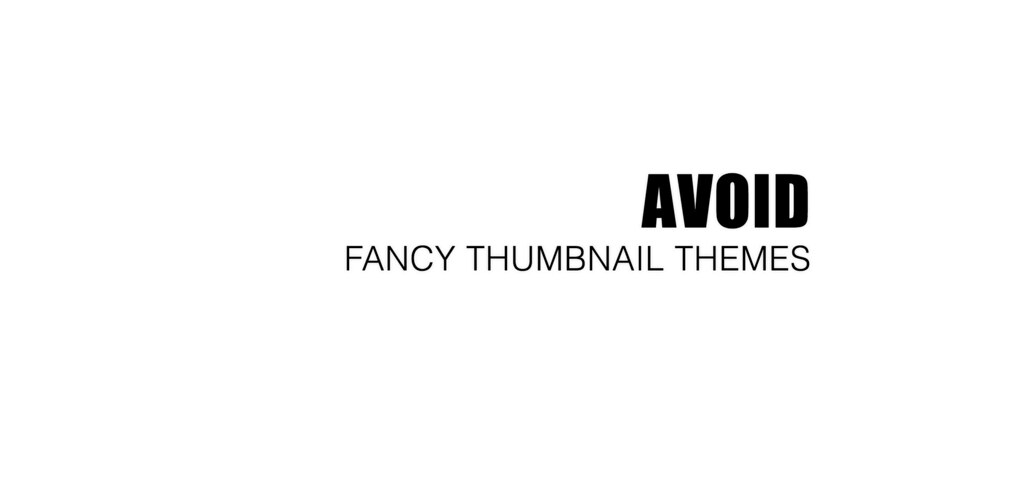
These are not worth the headache. They’ll look good once you have tons of content and have gone through the very individualized setup process but most users will come to them with no content and expect them to look like the ad. They will then be mad at you or ask for help or be mad while asking for help. It’s just not worth it.
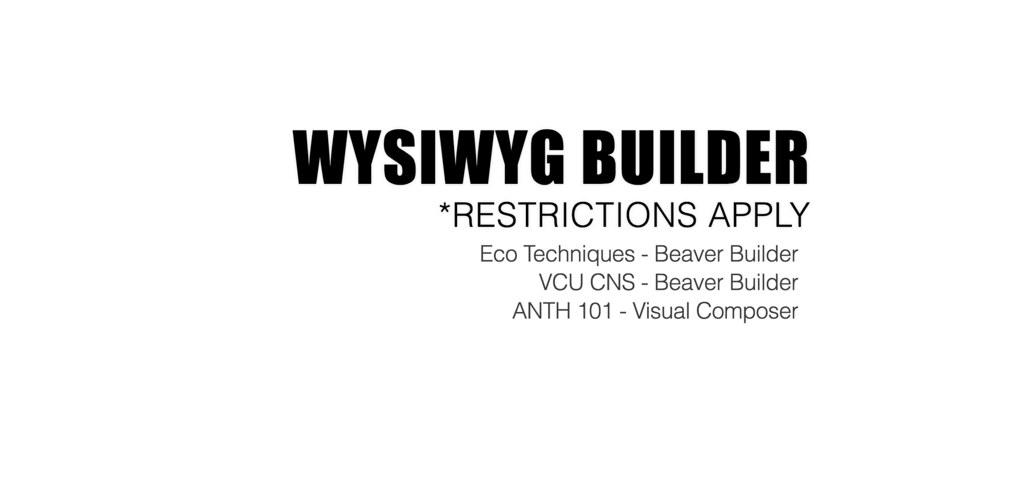
Certain people really want to be their own web developer but lack the knowledge/time to do it. Beaver Builder and Visual Composer give the user lots of power but come at the cost of being really hard to move away from and creating some additional complexity vs pure WordPress development. Still they scratch a particular itch with particular personalities that would not be happy with any other option. Bend with the wind.
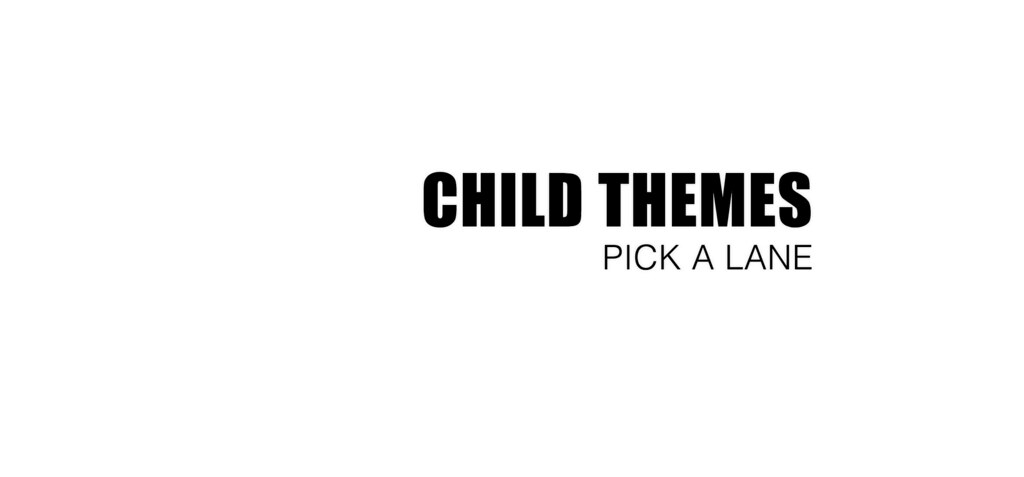
Child themes will be more manageable than lots of completely independent themes. If you can pick a framework, it’ll also help make stuff more transferable. I have done a lot of stuff with Bootstrap for this reason and it meshes with the Bootstrap Plugin which gives people another chunk of construction options via shortcodes to integrate accordion divs, tooltips etc.
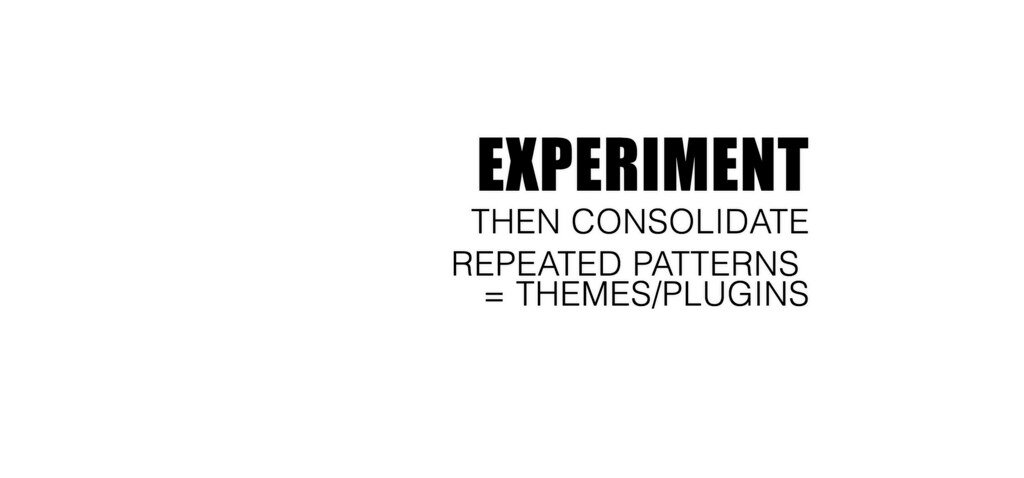
When you find yourself repeating custom things, consider what it’d take to build a theme or plugin. Many plugins also have ways to export templates which you can then import to get you 90% of the way there. Gravity Forms does this well. Advanced Custom Fields does as well.
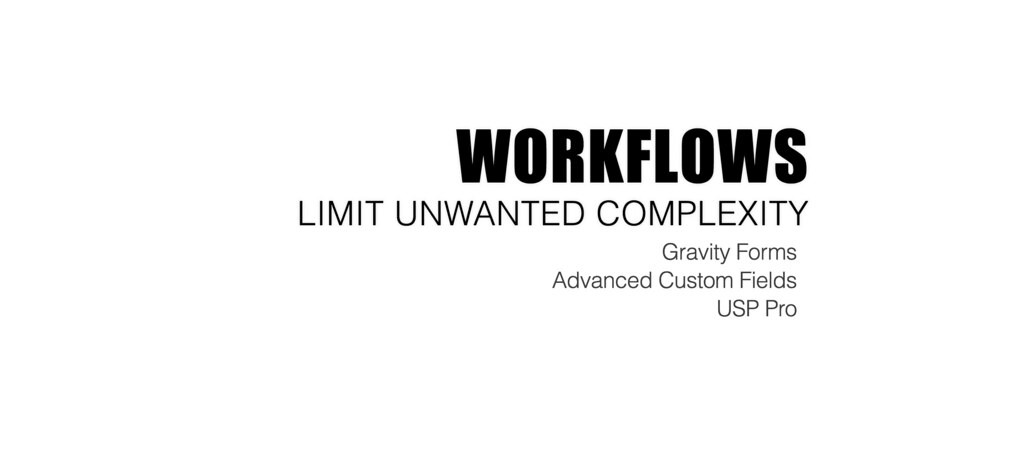
Basically, decide what the professor really wants the student doing. Maybe it’s about web literacy and you need the backend of WP. Many, many times it is not and you can limit drama while improving other elements by creating front end editing options or form based submissions. I get into more details about all that here. Just keep asking yourself . . . what’s the goal? Anything else should be sanded away.
I probably hit some other examples and other topics but that lines up the slides pretty well. If you were there and know I missed something, throw me a comment and I’ll address it.
1 Protect yo’ self before you wreck yo’ self.
2 I also store my Google Scripts in there . . . just in case.
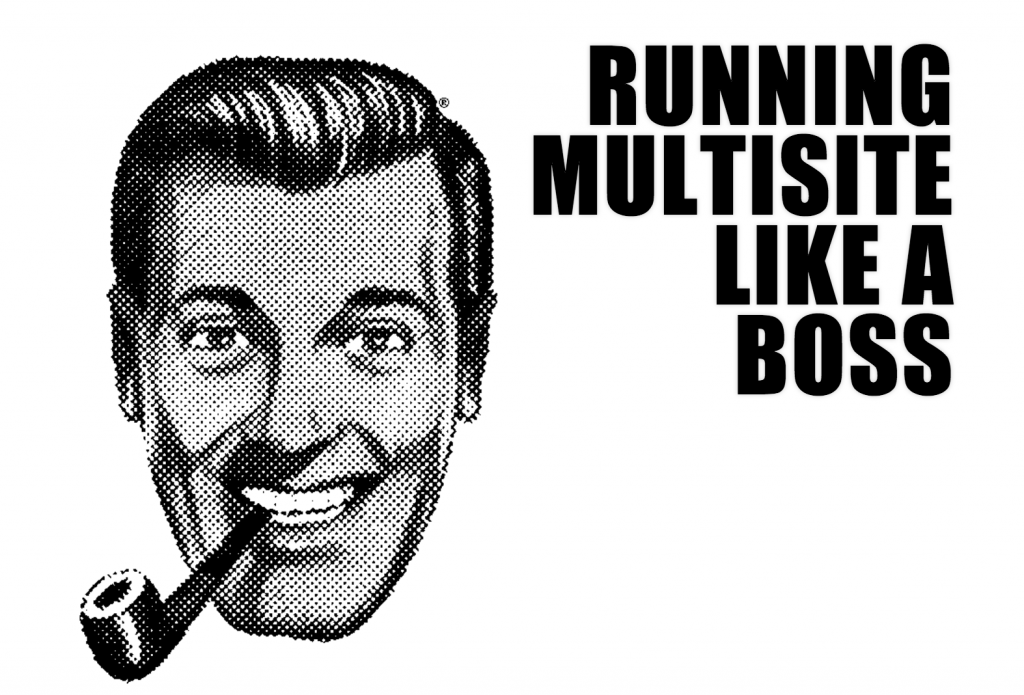
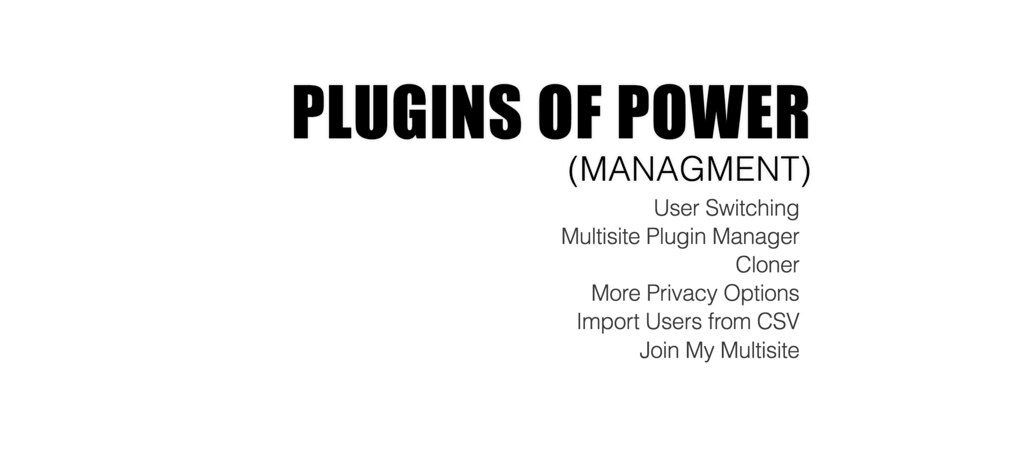
Thanks for sharing your notes Tom. It is nice to know that you are a human. You have given me lots to ponder, especially in regards to themes. I think that I would have really liked Domains.
Glad the notes were useful.
Domains was a good time. I really like the smaller conferences. Maybe we can get them to do it again.
Still think USA is a little far away, sadly ? and not sure I could necessarily justify through work.
Probably should have engaged virtually. For now, will stick to all the awesome sharing from the event.
We did get Tim K. up here from Walla Walla. 🙂
There are rumors of a European version . . . although I don’t know if that helps enough.
Awesome presentation, Tom. Love the look and design in addition to the content! You rock!