So, I’ve managed to create two quick websites for work that are driven by Google’s new form option for getting data into spreadsheets. I’ve put a quick example of a log here. Feel free to enter data etc. It’s up there to play around with and hopefully is simple enough to help people figure out how to do it.
One thing I don’t like about the form option. I don’t like that changes I make to the submission form alter my spreadsheet. I might want the form to read “Your name here” while my spreadsheet says {name:text}. I don’t believe there’s any way to do that and it would be much nicer when using this with Exhibit.
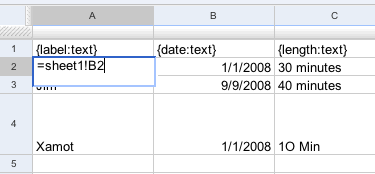
Instead I have to add another sheet and I use a formula to reference the data in. It’s just =sheet1!A2 in case anyone needs it. Then if I get my mouse in just the right place it turns into cross hairs and I can drag that formula dynamically so that it pastes as =sheet1!A3 and A4 etc. then I can drag it across to create =sheet1B2 etc. That is much better than typing all that in.
In a perfect world I’d also be able to apply some css to it but that’s getting a little picky.
So the key steps.
- create spreadsheet and form- remember you’ll need two pages and the second one will really just reference the first but with ugly Exhibit headers that are basically {fieldname:text} for this simple version
- publish spreadsheet
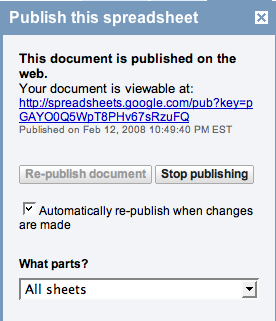
- go to the published site and click on the ugly Exhibit page and get the URL with the word “basic” in it
- replace the feed in the Exhibit source code with the one you just got
- change the categories in the Exhibit code to match those in your spreadsheet- if you have more categories then you’ll need to add list definitions for each additional one or they’ll show up blank
After all of that. I think I need to do a video. It’s really easier than this makes it appear.
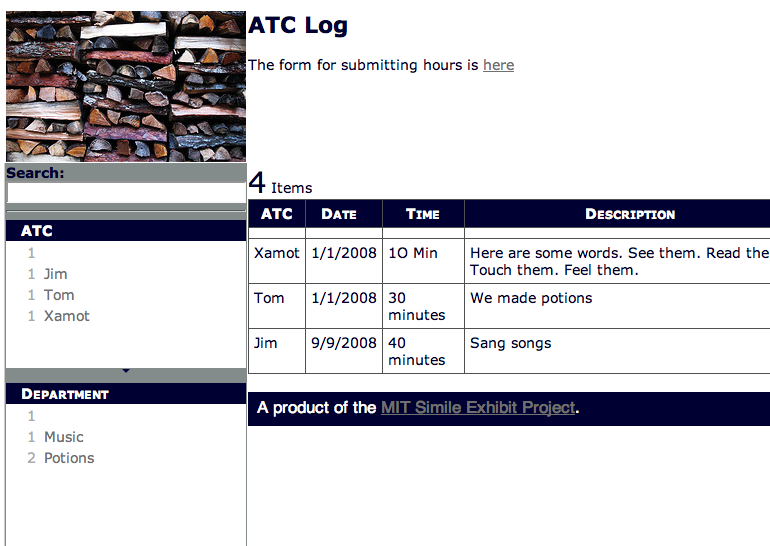
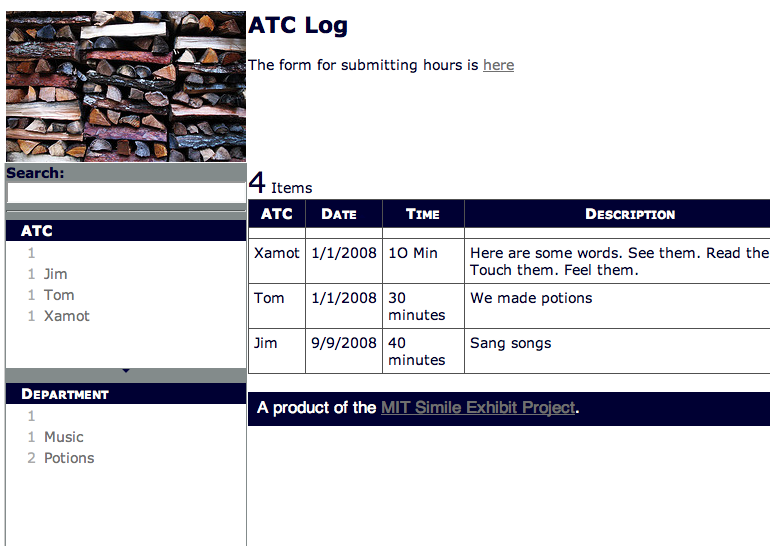
Yes, video/screencast please. You lost me on the last bit. I love the idea and have tried the new forms. I’m just trying to wrap my head around how to use this effectively.
You rock! I have been at TCEA and then trying to play catch-up but wanted time to play with this. I going to try to squeeze some learning time in today just to work with this – as always, thanks for great stuff! Dee
@Regina you are right. Things deteriorated rapidly. It was late. Is that a defence? 🙂
I’ll have a video up soon.
@Dee sounds like you’ve been busy. Let me know how it goes.
I’m going to be interested to watch the video as I didn’t quite follow your description on how you got the two sheets to reference each other.
In some shameless self-promotion, I will suggest that people interested in using Exhibit and Google in this way take a look at my Exhibit-based timeline that is running off a Google Docs form. You can read about it at http://ecitadventures.blogspot.com/2008/02/making-timelines-easier.html