I don’t like what plain Google Map or Google Earth windows look like when you enter text. They always end up too wide for me and I just want a little bit more style and formatting. It just looks better and that is part of why we use computers- to produce a professional looking product.
So the question is how do you get students/profs/teachers creating better looking information w/o having a bunch of time sucked away by teaching them HTML? (Yes, I realize Google does a form of this here but it’s not set up for Google Maps and involves more hassle for many by introducing the idea of networked kmz links etc.)
My solution is Excel. Excel can do all sorts of neat tricks with text. So I just built what is essentially a form with a few inputs (the ones selected for this project) and then used a bunch of formulas to wrap the HTML around the information that’s entered. This is a fairly simple example but it’s smart enough to cite the picture source and know if certain information has been entered so it doesn’t botch the html if the field is left blank. You can see what it does if you unhide the columns and view the formulas then tweak it to your heart’s content.
Before – ugly
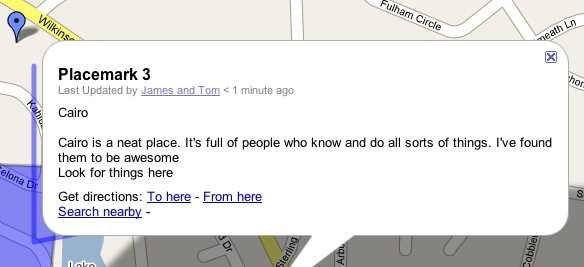
After – much prettier

Excel
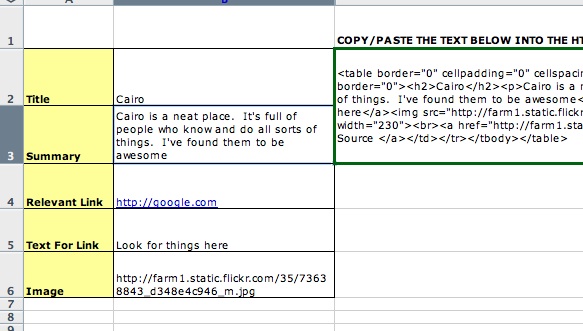
The user enters their info on the left and cuts and pastes the cell outlined in green into the HTML view on Google Maps and presto instant html.
I realize I’m enabling students/professors/teachers by helping them avoid having to learn html.
It’s not an issue with me. I can’t write php (which I’m proving over and over again lately) but I can and do use WordPress. I see this as an extension of that concept. Get to the point (in this case learning geography and adding content) forget the technology you don’t need.
Good technology is invisible anyway. Right?

Nice, Tom. Can this be done via Google spreadsheets? I’ve not played with them enough to know, but you could make a public sheet that did the generation for folks.
I’m all for allowing the technology to vanish. Anyone who wants the power of the tool can learn it, but functions like what you’ve put together here make the tool that much more accessible to us all.
Kevin-
Thanks. You can do it with Google Spreadsheets as well. They handle most of the same formulas Excel does. I put it up at this link if anyone would rather use Google SS directly. The nice thing is I just imported it directly into Google SS from Excel. No translation needed.
If I were a slick php guy I’d write a page to do this. I might actually be able to manage that but I doubt it’s worth the effort as it’d do the same thing. There are some ways it could be a lot better that I might do some day just to work on some skills (allow the user to pick different colors, multiple paragraphs etc.).
We’ll see what time allows.
Tom
As to “enabling teachers to avoid learning HTML”, I thought having the way the spreadsheet worked with all the concatenation was a learning experience in itself. I first saw the quote mark in cell D2, wondered what it was there for, and then poked around until I found it in a formula. Aha! Enlightenment. And I’m long since retired, so unfortunately I won’t be able to apply this on a regular basis.
Joyce,
I think that’s a good point. If you got into the creation of the spreadsheet there’s a lot of learning there. I doubt I’d do that with most people though. I, personally, don’t care much about anyone learning html but I’ve had people question me about this in the past.
The quote mark is just me being lazy. I forgot how to make Excel recognize a quote and I didn’t feel like looking for it so I just put it in a cell and referenced it throughout the formulas. Lazy- but I’m glad you found that.
Tom
Nice approach. There are a whole bunch of excel only people disenfranchised from These great capabilities.
Here is one step further.. Creating data driven applications for both google maps and goodle earth straight from excel without JavaScript or HTML.
http://ramblings.mcpher.com/Home/excelquirks/getmaps/mappingapplications