I’m going to be attempting to explain what rampages.us is to a group on Tuesday. I’ve been struggling with a more digestible version of this for some time. While true, saying “Whatever you want it to be,” isn’t what people want to hear. Giving people something more concrete to think through what the site can do makes sense. These categories, however blurry and overlapping, provide some entries to additional thoughts and will likely help me organize my brain around this a bit better. Outside eyes are helpful so if you see stuff I’m missing or explaining poorly please throw me a comment here or on Twitter. While some of the details are specific to our version, I think the general arguments might be of use to others. If you end up doing that (or have already done it), throw me a link as I’d love to see how other people do this.
Technically Speaking
Rampages.us is a large WordPress multisite installation started roughly three years ago. Our community currently has over 24,000 sites and 22,000 members. WordPress is an open source platform which runs a huge portion (~30%) of today’s Internet and is the most popular CMS in the world.
That matters for a variety of reasons.
- WordPress is free. This dramatically lowers barriers to access for our students while in school and when they graduate. It takes very little money to run WordPress yourself and there are a variety of free hosts as well.
- WordPress is incredibly popular. Businesses and organizations of all types use WordPress. Giving our students skills and experiences in this tool increases their ability to get jobs they want or pursue their own ventures. This is dramatically different than the skills and experiences gained in traditional academic technologies which, almost universally, are not used outside of academia.
- WordPress is incredibly customizable. The look and functionality of WordPress can be changed dramatically. An incredible array of themes and plugins are available to make WordPress look and do exactly what you want. There is a world-wide community constantly creating new themes and plugins, many of which are available for free. That makes WordPress a powerful option for creating student-centered tools, multimedia courses and content, and for students to use to build portfolios that truly represent their own skills and personality. There is also a low barrier to entry for building your own themes and plugins if what you want doesn’t already exist. The gradation of skills from entry-level CSS to more advanced PHP and javascript provides an accessible path to web design and programming for interested students and faculty.
- Multisite is a managed community. This enables some additional options around privacy, the ability to provide resources to get started, the ability to support a large number of users more efficiently.
In WordPress, a Multisite installation differs to some degree from a single site installation. In this scenario student and faculty users have a number of options. They can get just an account or they can have an account with one or more sites. Individuals have access to activate the installed themes and plugins but cannot install their own from outside. We currently have roughly 300 plugins and 200 themes. In the case of both plugins and themes, we have a number that are plainly visible to all community members and some that are restricted by site. This helps us manage complexity and enables control of paid themes or plugins which are limited in their license.
There are additional benefits to using multisite in our environment. Super-admins are able to move seamlessly between all sites to provide technical support and development assistance. Multisite also enables us to restrict manual account creation to specific email address patterns but it also enables us to override those requirements when needed. This allows a more fluid integration of users from outside VCU when needed for specific courses or programs. Each site shares public themes and plugins which enables a central point for upgrades and conserves resources rather than duplicating the same series of themes and plugins 24,000 times.
From an administrative level, WordPress multisite allows us to fluidly update and expand options as new opportunities and needs arise without impacting the experience of other community member. The ability to modularly expand functionality within the larger system enables us to respond agilely to student and faculty needs in a way that is impossible in other systems. In addition to the ability to use or modify existing themes and plugins we also have the option to develop our own to address program, faculty, or student needs.
The Private to Public Continuum
Giving students and faculty a diverse range of public/private options matters. Faculty have the ability to make their work public in ways that impacts options for teaching and scholarship. They have the ability to build open educational materials in a supported VCU space. They have the ability to engage the larger public at a variety of levels. Students also have the option to construct a public identity with their work, to have an audience beyond the immediate faculty member or classroom.
Users
While you need a VCU email address to get an account, students and faculty have the ability to choose their username. This allows for public work that isn’t necessarily associated with the an individual’s actual name- a pseudonymous participation for those interested in creating public work but not having it tied to their actual name.
If desired, content can be created anonymously (without any user account) or created in a way that only shows the account affiliation to the site administrator (user account required or other id needed but not displayed publicly).
Sites
In our particular installation we’ve made some additional granular privacy options available. Students and faculty have a great deal of choice in how public or private they would like their site or individual pieces of content.
Site-level privacy options include-
- Fully public – the site itself behaves as a normal website and is indexed by search engines so that it might be found by the general public
- Public but un-indexed – the site itself is public and accessible via the URL to any individual but it will not be indexed by reputable search engines (Google, Bing, etc.). It is possible it would be found and indexed by unscrupulous search engines. This scenario is applicable when you want targeted outside visitors but aren’t interested in random discovery.
- Password protected – the site is password protected by a single additional password for all visitors regardless of rampages affiliation. Search engines do not index it.
- Community members only – access to the site is restricted to members of the rampages community. Anyone with an account on rampages is able to access the site but it is unaccessible to the public or to search engines (regardless of scruples).
- Site members only – access to the site is available only to those who are member of the specific site.
- Site administration only – access to the site is available only to members of the site who are of admin level
Content-level privacy options include-
- Individual pages or posts can be set with individual passwords. They will not be indexed by search engines
- Portions of content within posts or pages can be restricted so that only rampages community members, site members, or site members of particular levels can access it. This specific content would not be visible to visitors or search engines.
Programs-Level Use
There are a variety of program-level rampages integrations which include both courses and student portfolios. Programs differ in their usage patterns in both courses and portfolios. Some focus on providing a fairly robust template and allow a degree of variation within that template. Other groups have focused on individualization of the appearance and content. We provide two mechanisms for creating templates. Method one is internal to the signup process and is open to students. The second method requires admin-level action to duplicate an existing shell course.
FI Portfolios – The UNIV/FI group brings nearly every first-year student into rampages as part of an ongoing effort to create student portfolios that will be sustained beyond these initial courses. This initiative spans a large number of faculty members and diverse use cases at the student and course level.
Sample portfolios for this program include:
Digital Sociology – The online Master’s degree in digital sociology uses a combination of course templates and networked student portfolio sites as the foundation of their program. In this case there is a base course template that is customized by individual faculty members.
Sample courses for this program include:
Sample student portfolios from this program include:
VCU Globe – VCU Globe is a living-learning program that prepares Virginia Commonwealth University students to live and work in a 21st-century global environment. Student portfolios are a component of the program.
Sample student portfolios from this program include:
Physical Therapy – students in the physical therapy program create an online portfolio in rampages.
Education – a number of programs in the School of Education use rampages for portfolios
- nuesleinbm – Master’s in Teaching
- Megan – Elementary Education
- cuccherinikm7 – LSEE
- jinkeem – Elementary Education
- Lydia – Reading Program
- Colleen – Teacher Preparation/Master’s in Teaching
- Ivy – LSEE
- jjharrison – Reading Program
- dtalwazir – Master’s Elementary Education
- Neuman – Doctorate Ed. Leadership
Doctorate of Nursing Practice
Portfolio Specifics
Rampages allows for a variety of unique options for portfolio content aggregation, categorization, and assessment possible in rampages.
Aggregation – One design pattern specific to this environment brings all student work to a central site automatically. This allows students to differentiate the look and feel of their own sites while still providing a single point for the work of the course/program community to be viewable in a common visual interface. Other advantages include that the content and commenting on the student work lives on the student site where they can exercise control. Depending on settings, the aggregation site can archive the student work for future analysis involving accreditation or other concerns.
Need Specific Views – Another challenge in student portfolio work is scale assessment. This issue tends to create student portfolios structured to support scale grading (standardizing patterns and requirements) rather than to reflecting individualization/customization. We have the ability to create views that are standardized for assessment and reflect more complex cross-course vertical and horizontal articulation of skills and knowledge. These views can automate portions of assessment and provide reflective lenses for students analyzing their own progress.
In the FI portfolio initiative we’re going to be exploring timeline based views of writing which start at the oldest and work forward as a reflective process for evaluating writing progression.
We also have the ability to automate counting of defined elements so we might use a particular view to assess digital fluency markers for evaluation or for reflection. This view does a few simple things with visual support – word count, url count, image count. This kind of dashboard could be extended in any number of ways and more sophisticated analysis of corpus text could be integrated. These views can provide common areas for consideration between students and faculty while preserving the ability to customize and refine sites in ways that would otherwise complicate scale assessment. The intentional use of these dashboards for self-reflection also opens a variety of pedagogical opportunities.
Part two will start to dive into courses, OER, interactive media, projects, organizational usage etc. but this was starting to feel fairly long.
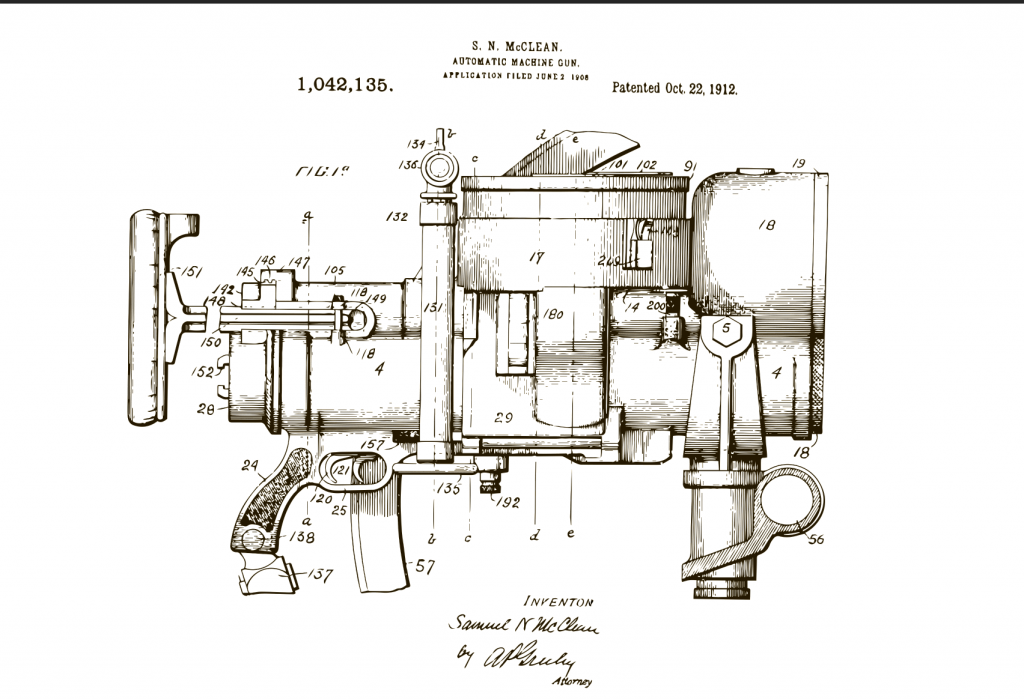
One thought on “What is Rampages.us? Part One”
Comments are closed.