Problem
Bulk publish/unpublish in Canvas modules does not work on files. The UI does not make that apparent at all.
Semi-solution
Support should have told me that I can go to files and do bulk publish/unpublish there. Those actions impact the files displayed in modules. It’s not a perfect response but it’s better than nothing.
Why I’m unhappy with Canvas
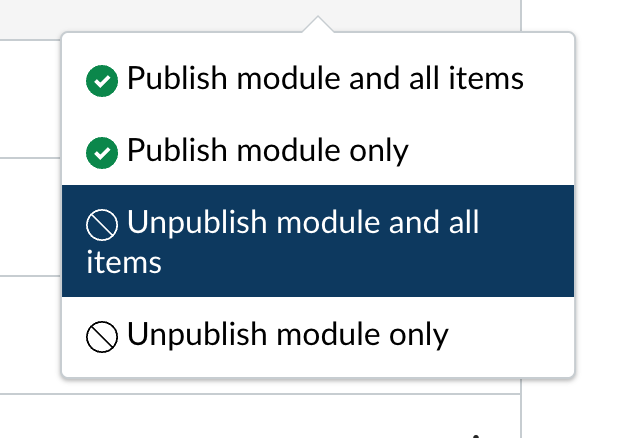
In Canvas, modules have a drop down option that says “unpublish module and all items.” If you read the documentation it says . . . but not files.1 You can click on this all day and it doesn’t change the file state or give an error or anything else useful. How do I know this? It’s because I just spent 30+ minutes with Canvas support to figure it out. Support should recognize this issue pretty much instantly.
Just for fun, the chat transcript is below. Note that the first attempt (10 minutes in) is to get me to restart my browser, empty cache etc. I can understand why this happens, but it should be a step two once it’s confirmed that the function works in the support person’s browser. That would point to my browser being the issue and steps to address that issue. It also has to be a last resort option if you’re running support in browser chat. Doing a restart/cache clean would have disconnected me and I’d have had to start over with a new support person. Suggesting an incognito or alternate browser path would be a better first step.
27 minutes in, it becomes apparent that the documentation says unpublishing in modules doesn’t work on files. No solution. Just this doesn’t work and we documented it so . . . we’re good!
Now after 30 minutes with support, the suggestion is that I go submit a feature request. There really ought to be a way for support people to elevate issues. They will see things at scale and they are being paid by Canvas. I am not. I’m not mad at the support person and hopefully I’m nice enough to them in the text exchange.
Canvas can pay me to be a secret support shopper and provide further feedback.
Subject: Cannot bulk unpublish files
( 2s ) Mate M: Hi Tom! How can I help you today?
( 28s ) Tom: I’m trying to unpublish a module and all the content within it. The module will unpublish but the content does not change state.
( 33s ) Mate M: Happy to help.
( 56s ) Tom: I can do it individually but it’s a lot of stuff and I want to use the bulk option.
( 1m 43s ) Mate M: I am sorry to read that you cannot unpublish all modules at once. Let me take a look for you.
Is this the course where you have the issue? : https://middlebury.instructure.com/courses/xxxx
Also can you tell me what is the name of the module where you have the issue?
( 2m 15s ) Tom: Yes https://middlebury.instructure.com/courses/xxxx and the module is Solutions to Assignments
( 3m 9s ) Mate M: Thank you for the information, checking what may cause the issue. Allow me a few minutes.
( 3m 45s ) Tom: Thanks. I’d like to do the same thing for Solutions to Extra Credits. It does not work there either.
( 5m 41s ) Mate M: Okay sure, so when you click unpublish modules and all items, then only a few items get unpublished ?
( 6m 24s ) Tom: No items within the module change at all. The ones that have been changed were done manually.
( 7m 27s ) Tom: There is a 503 error in the console for this URL https://relay-iad.sentry.insops.net/api/388/envelope/?sentry_key=355a1d96717e4038ac25aa852fa79a8f&sentry_version=7&sentry_client=sentry.javascript.react%2F7.81.0 but I don’t know if it’s relevant.
( 8m 32s ) Tom: Feel free to try it on the other module if you’d like.
( 9m 39s ) Mate M: Thank you for clarifying. Checking the issue. In the meantime can you try to clear the cache and cookies within your browser and check if you are still experiencing the issue? (Make sure all open browsers are closed and bring up a new browser without being logged into anything before doing this. Also, make sure the time frame is set to ‘All Time’)
PC –
https://community.canvaslms.com/t5/Canvas-Basics-Guide/How-do-I-clear-my-browser-cache-on-a-PC/ta-p/48
MAC –
https://community.canvaslms.com/t5/Canvas-Basics-Guide/How-do-I-clear-my-browser-cache-on-a-Mac/ta-p/43
( 11m 2s ) Tom: Can you confirm that you have no problem by doing that on the module before I do that?
( 11m 29s ) Mate M: Yes sure let me double check if I can see any other issue on my end. One moment.
( 14m 31s ) Mate M: Okay thank you for all the information, I am investigating the issue further, It will take a few minutes.
( 14m 40s ) Tom: Thanks.
( 19m 52s ) Tom: Just making sure the chat stays active.
( 20m 11s ) Mate M: Still checking the issue than you for your patience.
( 27m 22s ) Mate M: Thank you for all your patience I have double checked and the issue is that all the items within our module are files, Bulk unpublish is not available for any files within a module. it is outlined in our documentation: https://community.canvaslms.com/t5/Instructor-Guide/How-do-I-publish-or-unpublish-a-module-as-an-instructor/ta-p/571#:~:text=Note%3A%20Bulk%20unpublish%20is%20not%20available%20for%20any%20files%20within%20a%20module.
( 28m 16s ) Tom: Ha. Obviously not your fault, but that’s terrible UI and worse functionality.
( 28m 33s ) Tom: If you’ve got an option to pass that on as feedback, please do so.
( 28m 38s ) Tom: Really terrible.
( 30m 20s ) Tom: And clearly confusing enough that this chat took 20+ minutes instead of seconds.
( 31m 2s ) Mate M: II am sorry that this is not an available feature, and that this took so long.
( 31m 4s ) Tom: I hope you have a good day and appreciate your time and effort.
( 32m 15s ) Tom: Again, not your fault. Just frustrating to have a basic thing be so poorly designed.
( 33m 11s ) Mate M: Yes I know that this is frustrating that, this feature is currently missing from Canvas.
You can submit a request for this feature under this link https://community.canvaslms.com/t5/Canvas-Ideas-and-Themes/ct-p/canvas-ideas-themes?tab=identified
( 34m 57s ) Tom: Again, terrible process by Canvas. I spend more of my time to help Canvas when I’ve documented things here? Again, if there’s a path to elevate my unhappiness, please take it. If not, appreciate your time and I hope the rest of your chats are happier.