I’m going to hit a few of the things I’ve done with people around open educational resource creation.1 In the discussion, I’m going to ignore some complexities around the term ‘open’ in order to avoiding dragging the whole post down. My personal definition of open is very liberal2 although I can see the value of Wiley’s R framework in a variety of conversations.
Once again, I’ll try to move from simpler to more complex options.
The Judah Will
The Judah Will is a will that was transcribed and annotated in the digital history class this semester. Ryan Smith is the history professor behind the idea and has been more than awesome to work with. Right now the work is all in Google Docs but we’re looking at paths/tools/display options that will better show the research and conversations that occurred.
The simple act of transcribing the will is one act of OER creation and active participation in the field of history. The additional research and investigation of the elements of the will constitutes another layer. The majority of students in the class really enjoyed the process and liked the idea that they were adding to the sum of information available to historians. This activity also enabled the professor to model historical research/thought while interacting with the students on a project with value outside the class.
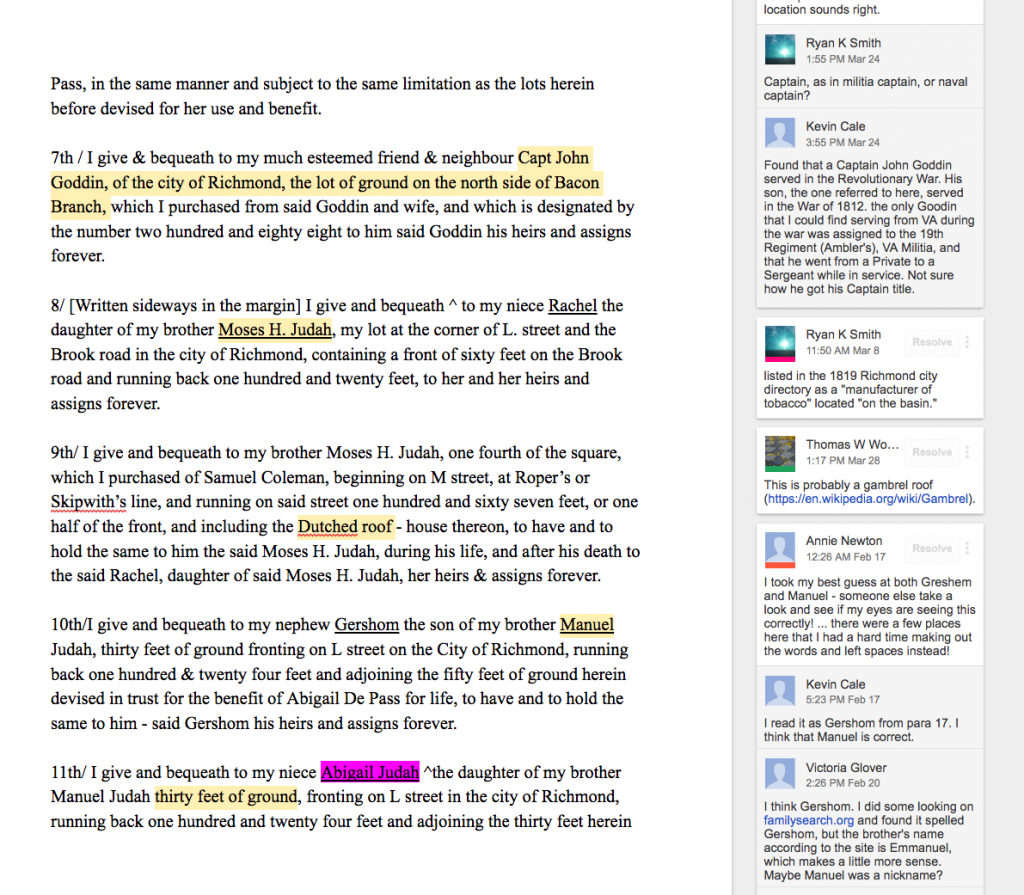

Jackson Ward Then and Now
Simply a site that allows you to compare archival photos of Jackson Ward with modern photos of the same location. It was done a few years back and in a very short time frame as part of a THAT Camp.
This site was built with some javascript and the data pulled via Google Sheets but Knight Lab’s Juxtapose would do it very simply.
Once again, nothing monumental3 but an example of open content and blending technology, history, and the creation of new knowledge.
Bicycle Safety Data (Student-Submitted Data Focused on Richmond)
Another relatively simple pattern where students survey the city of Richmond to gather data around bike safety. GPS coordinates, an image, and standardized data are gathered via a form and then available in a variety of formats. We’ve used this pattern in any number of other classes for other purposes.
- Race/Space – “Collect images using your mobile phone or tablet device that visually reflect the streets of Richmond. As you go into the field, examine neighborhoods and post photographic images of spaces and places – using the camera to witness everyday objects and encounters. Provide an analysis of your own photographs emphasizing at least one of the following categories: place, object, and surface.”
- Field Botany – Works you through a visual dichotomous key and then adds your image with that data to a database of plants images. This one doesn’t loop in GIS data but doing so would be trivial.
- Cemetery Data – Another place where we have students gathering data is in local cemeteries. This provides fodder for all kinds of other discussions/analyses. There’s some particular power/use in doing this in places like the East End Cemetery where it is unlikely the data on grave markers is recorded elsewhere and where the environment itself is at risk in various ways. I’d like to make this a deeper more intentional aspect of our work but have not been able to follow up sufficiently with faculty to make it happen.
- VCU101 – a selfie-driven orientation site
- 3D Artifacts – animated gifs, standardized metadata, and geographic (although not GIS) associations
. . . you get the idea. We can guide student data entry around any number of things and provide visually interesting displays of that information with varying degrees of sophistication and interaction which enable students, faculty, and the general public to use that work in real ways.
Interviews
As I started thinking through OER and our role in creating it, I ended up realizing that we have a number of faculty members and our ALT Lab video team producing some really valuable and unique material. I knew it was happening but I hadn’t really fit it into the OER concept previously.
RVArts
Molly and her team worked with John Freyer and Jill Ware to produce the RVArts Cultural Passport Speaker video series embedded above. It is a pretty amazing series of conversations between world-class artists that now exists as an ongoing resource for other classes. This was part of a larger student-driven RVArts course/site/calendar/event review site that constitutes another level of community engaged OER/resource creation. The calendar component is not in use at the moment because the course is not in progress but you can still see the event reviews and some of the other elements.
Listeners on Listening
Steve Ashby has really done amazing work interviewing musicians. He asks each musician the same four questions and uses the responses as part of his music appreciation class. It’s led to some really interesting content as well as interaction between Steve and the musicians — like this response from Marc Weidenbaum.
Steve Ashby, who teaches at Virginia Commonwealth University, recently asked me four questions about listening. Ashby is posing these same four questions to a variety of people. The questions are all about listening, and the answers are intended to inform a music-appreciation course that he teaches at VCU. As I worked on my responses to his questions I asked him some questions — yeah, interview an interviewer and you inevitably get interviewed back —
Marc Weidenbaum
#ThoughtVectors
This course did many interesting things and actually ended up with two video resources being created. There were interviews with computer science luminaries like Ted Nelson (embedded above) but the course also resulted in video-captured conversations between the instructors (like this one) that provide some interesting insight into the interplay between instructors and their thoughts on the course (and content) as it developed. It’s interesting to see behind the curtain of multi-instructor course planning and reflection and these videos allow a view of course design which could be valuable to any number of different audiences (with or without interest in what the course was actually focused on).
More Traditional Textbook-like OER
Digital Histology
This is an example of a fairly heavily customized WordPress theme built to perform much like a custom program that the faculty members (John Bigbee and Alice Pakurar) had created in Macromedia Authorware 10 or 12 years ago. They already had all the content– images, text etc. but the program was super old and was giving them more and more issues.
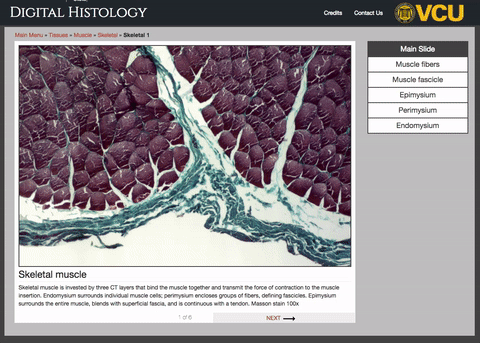
I’m still working on getting a number of bumps smoothed out and we haven’t filled in all the content yet but it’s a pretty good example of the flexibility in WordPress as well as what digital content can look like in a fairly specific field where you don’t see a ton of OER. I’ll eventually write up a post describing how it was built or, at the very least, I’ll write that post in my head and wonder where it is a few months from now.
World Language OER – Tier 1 and 2
This is part of a pretty impressive move by the world language department to integrate engaging multimedia content into their courses and to do so across multiple languages.
The first level involves students finding and posting interesting target language media to a central site using WordPress’s ‘press this’ bookmarklet. This material is then evaluated by teachers and/or upper-level students and then used as the foundation for more sophisticated lesson creation.
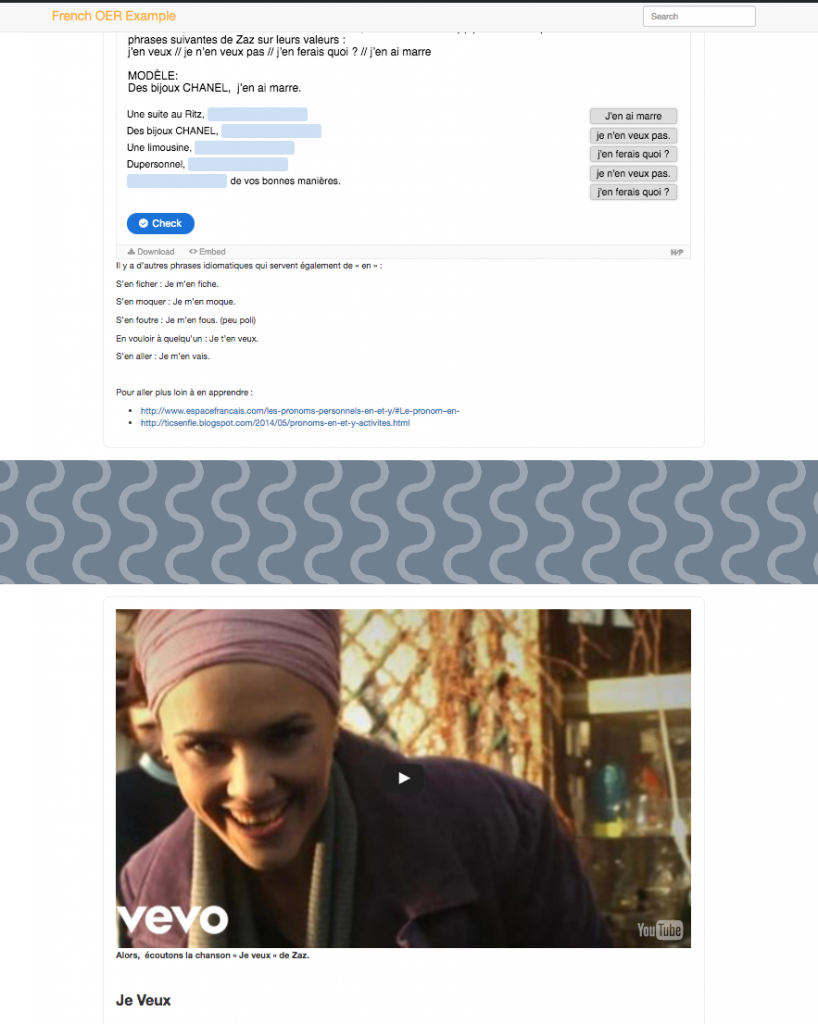
The second level is a custom WordPress scenario that provides structure for a lesson (as they define it) and integrates interactive elements through H5P.
This is also still relatively early days for this project and I have many improvements to make but it’s a taste of what’s to come. This group and a number of others are part of a grant program oriented towards OER creation at VCU this semester so I should have more opportunities and more examples in the near future.
1 Looking back at the list, it’s clearly heavy on non-textbook models (which other people deal with better and more deeply than I) and heavier on student creation/participation. Many of these are tier-one data entry elements that would provide additional levels of sophistication as the data is aggregated.
2 In certain ways I feel fighting for the use of material under copyright is a must in order to reclaim/maintain rights and prevent things from becoming more restrictive. I can also see how people want to completely avoid any chance of drama or legal fees.
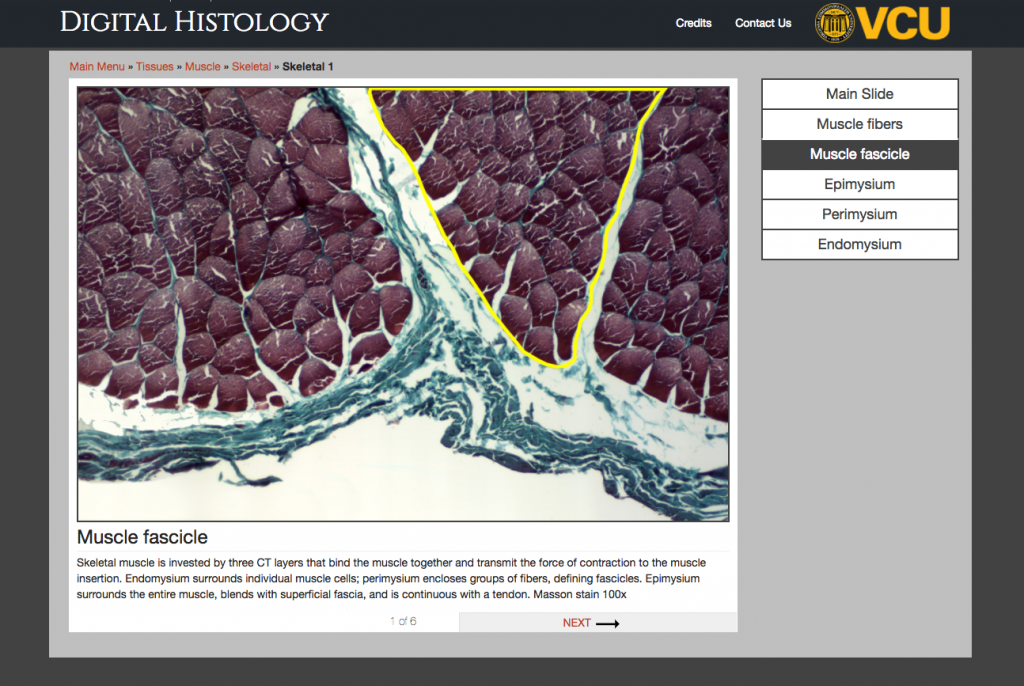
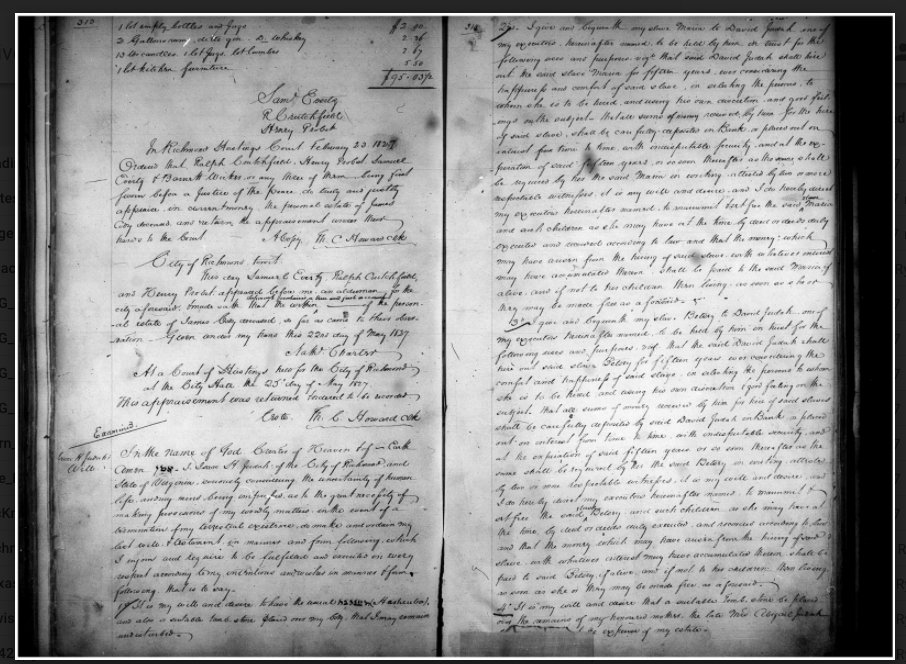
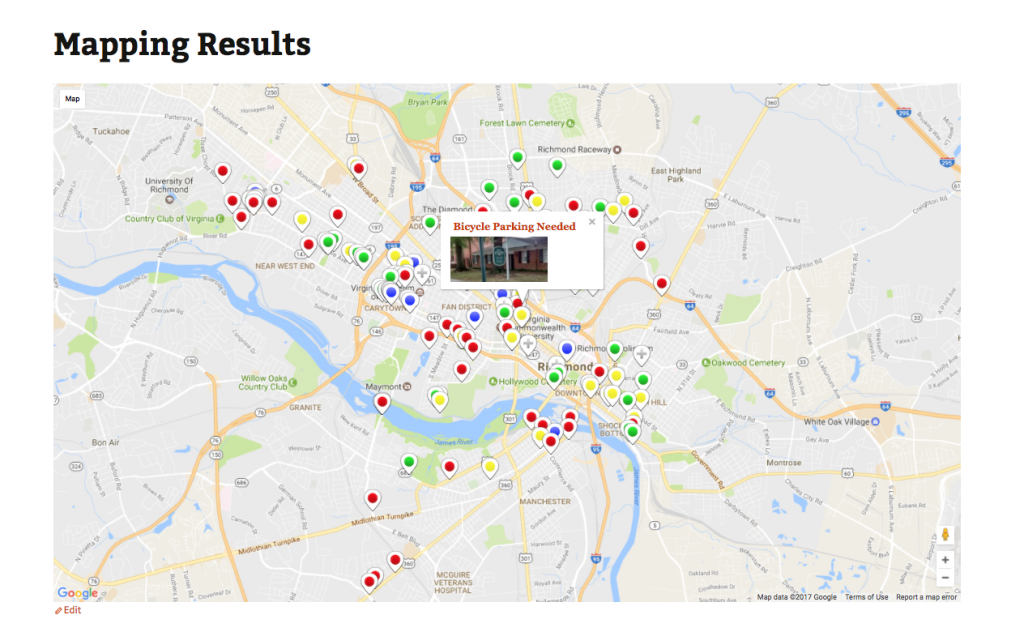
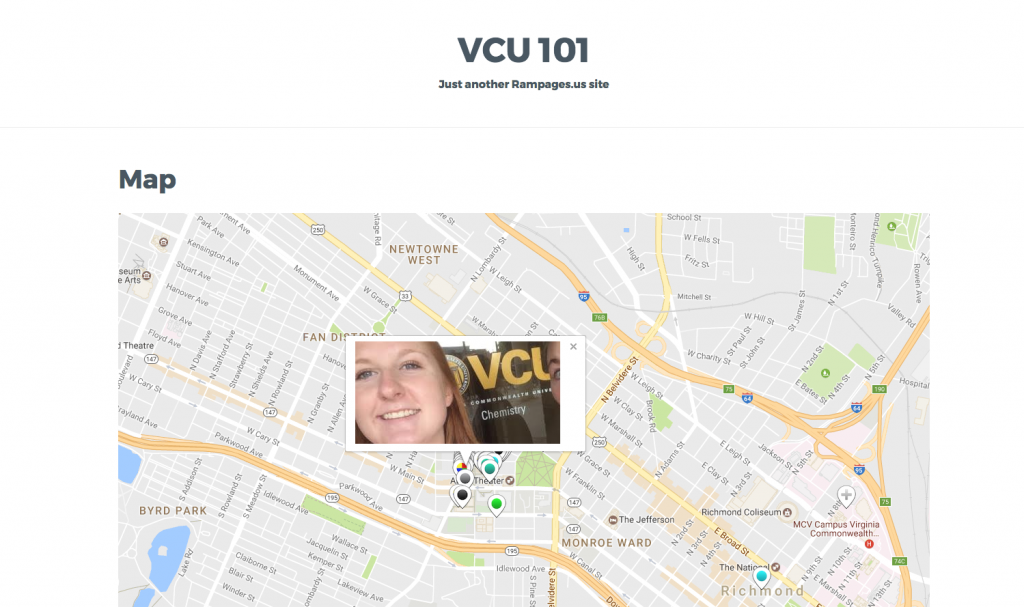
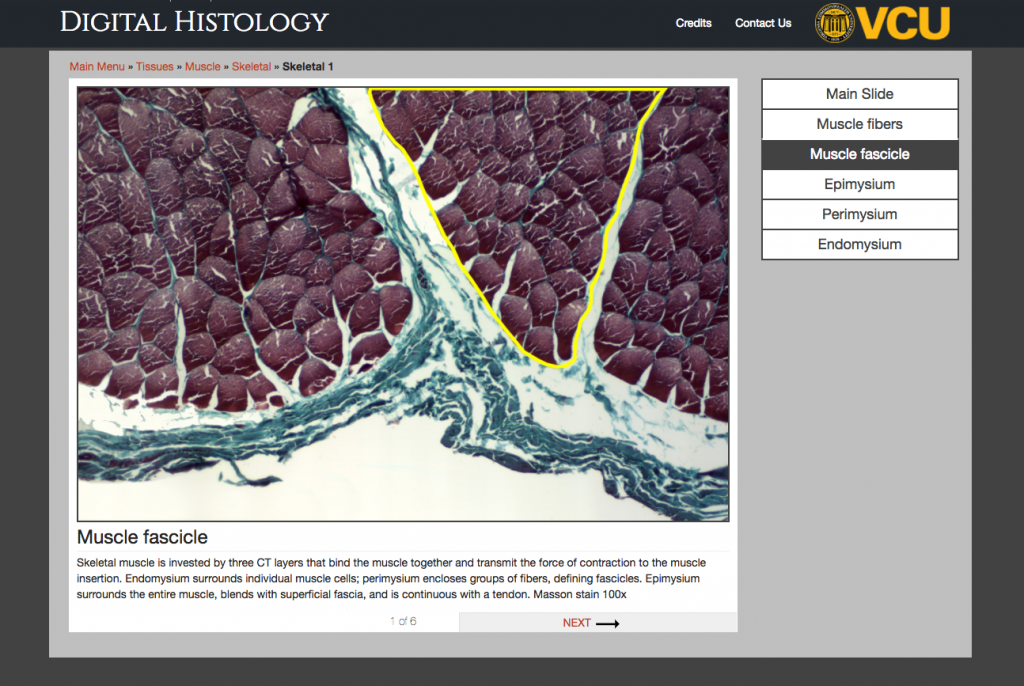

These are all rather SPLOTty.
Which is good.
One day I might try to redo the comparator one so it works better; I do like Juxtapose, but also the WP Twenty Twenty plugin https://wordpress.org/plugins/twentytwenty/ (I have used) or a newer version https://wordpress.org/plugins/twenty20/ (I have not).
I take SPLOT as high compliment. I didn’t recall seeing 20/20 before but that’ll be handy someday (assuming I don’t have the cogdog-branded version to use instead).